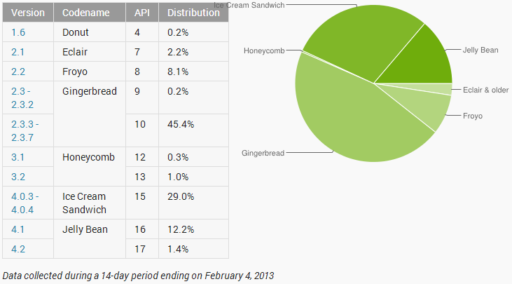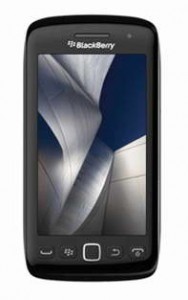Google nexus one is getting an OTA update with Android 2.2.2 now.It is only 558kb in size, and it is unspecified what exactly has been fixed, but the change log states “This system update from Google contains important bug fixes.” Hopefully the update is to prepare the system for a Gingerbread update.
The new update will bring some security options other than changes if UI, the update may be knocking for your response so check out your device though settings menu for that. But it’s sure that Google will provide a gingerbread update and you don’t have to wait for a long time for that till then be patient satisfied with this update.
If you would like to manually install Android 2.2.2 on your Nexus One then follow the instructions:
* Download the update file from Google’s server: FRG83G-from-FRG83D
* Copy the file to the root directory (aka not inside any folder) of your microSD card and name it update.zip Tip: Be careful not to name it update.zip.zip
* Power off your phone.
* Hold down the VOLUME DOWN button and power it back on.
* Wait for your phone to load the skating Androids screen. Scroll down to recovery and press the POWER button.
* When you see the “/!\” symbol, press the POWER button and the VOLUME UP button at the same time. You should be presented with a menu and one of the options should be “apply sdcard:update.zip”.
* Use the trackball to navigate to “apply sdcard:update.zip” and select it.
* When you see “Install from sdcard complete”, select “reboot system now”.