This is quite common that you find yourself in a situation where you have a bunch of photos on your Android phone, and to show them to otheres, you all have to crowd around the one little screen! So to solve this kind of problem here we bring a brand new little app ‘WiFi Gallery’ that has just been launched, can gives you a way to display the photos as a slideshow on your computer. Thenextweb has share a detail on it, Check it out bellow.
Wifi Gallery makes it easy to display your photos on your computer without having to mess with cables, transferring photos, or even any complicated settings. The only requirement is that your phone and computer are on the same wireless network.
Once you’ve installed the app, fire it up to view the URL that will enter in your browser to launch the slideshow. The settings available in the app are minimal at best. You can adjust the picture size in the slideshow, and choose a specific port if you want. The latter is, of course, not necessary to get the app to work.
To determine which images are included in the slideshow, hit the Pick Start Image button. This will then launch your default gallery viewer on your phone, where you can choose a specific folder to display the photos.
There are no options for the slideshow itself but the appearance is pretty slick and gives you an easy way to scroll through the photos one by one.
WiFi Gallery’s strength is its ease of use. It requires absolutely no technical knowledge whatsoever to display photos on your Android phone on a bigger screen, really bringing the photos to life. This app is now available in appbrain and the most good news is its totally free to Download. So go through the link bellow and enjoy your photo sharing.
Appbrain Link
Source
[ttjad keyword=”android-phone”]

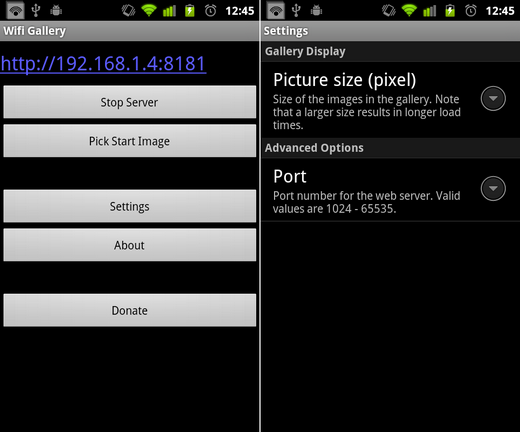
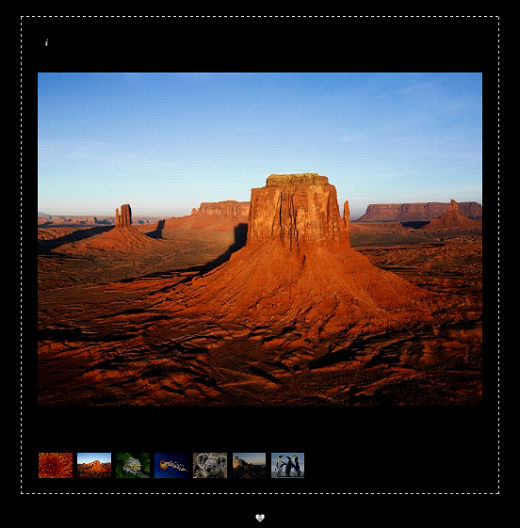
![Read more about the article [Tutorial] How To Encrypt iPhone Backups](https://thetechjournal.com/wp-content/uploads/2012/03/add-password-itunes-iphone.jpg)
![Read more about the article [Tutorial] How To Log On To Windows 8 with Four Digit PIN](https://thetechjournal.com/wp-content/uploads/2012/10/settings-ss8a6s5rf4e87r9w87er.jpg)