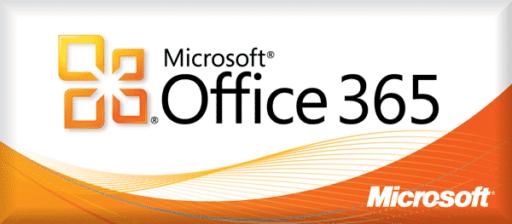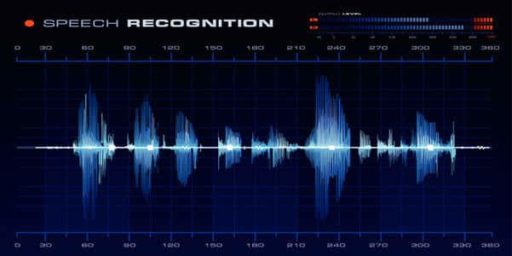Mozilla have recently announced their newest version of their email messaging client Thunderbird 5 Beta and this client will also be a part of their rapid release schedule. Updates to the Thunderbird email client will be quick in keeping with their rapid release program and the version 4 was skipped altogether in order to sync the latest version easily with the Firefox web browser………
Mozilla development team has announced the release of a public beta of Thunderbird 5.0. The Beta channel release is the Mozilla Messaging project’s first after adopting a versioning model similar to that used by Google for its Chrome web browser. Mozilla is also using this model for Firefox development. Aimed at developers, testers and early adopters, the latest beta of Thunderbird sees its version number skip from 3.3 all the way to 5.0, completely bypassing 4.0. This move brings Thunderbird’s version number in line with that of the recent beta of Firefox 5. Building on version 3.3 Alpha 3, changes in Thunderbird 5.0 Beta 1 include user interface improvements, a new troubleshooting information page to help users diagnose problems, and enhancements to Tabs, which can now be reordered and dragged to different windows. A new Add-ons Manager and Extension management API has been added, however, the developers note that its user interface will change before the final release. Also included is support for displaying attachment sizes next to attachments, default plug-ins support in RSS feeds, and a number of bug fixes. The developers say that this first rapid release of the open source email client is considered to be stable, although some add-ons may not work properly. Thunderbird 5.0 Beta 1 supports both 32- and 64-bit Intel-based Mac OS X systems – systems with PowerPC (PPC) processors are no longer supported. Testers can download Thunderbird Beta for Windows, Mac OS X and Linux in 24 different languages.
What’s New in Thunderbird Beta:
- New Addons Manager and extension management API (user interface will be changed before final release)
- Tabs can now be reordered and dragged to different windows
- Revised account creation wizard, offering improved set-up
- Attachment sizes now displayed along with attachments
- New troubleshooting information page to aid supporting and diagnosing problems in Thunderbird
- Plugins can now be loaded in RSS feeds by default
- Various other user interface fixes and improvements
- Support for Mac 32/64 bit Universal builds (Thunderbird Beta will no longer support PowerPC on Mac)
- and numerous other bug fixes
System Requirements:
Windows:
Operating Systems:
- Windows 2000
- Windows XP
- Windows Server 2003
- Windows Vista
- Windows 7
Recommended Hardware:
- Pentium 4 or newer processor that supports SSE2
- 1GB RAM of RAM
- 200 MB hard drive space
Mac:
Operating Systems:
- Mac OS X 10.5
- Mac OS X 10.6
Recommended Hardware:
- Macintosh computer with an Intel x86 processor
- 512 MB RAM
- 200 MB hard drive space
Linux:
Please note that Linux distributors may provide packages for your distribution which have different requirements.
- Thunderbird will not run at all without the following libraries or packages:
- GTK+ 2.10 or higher
- GLib 2.12 or higher
- Pango 1.14 or higher
- X.Org 1.0 or higher (1.7 or higher is recommended)
- libstdc++ 4.3 or higher
- For optimal functionality, we recommend the following libraries or packages:
- NetworkManager 0.7 or higher
- DBus 1.0 or higher
- HAL 0.5.8 or higher
- GNOME 2.16 or higher
Download Thunderbird 5.0 : Here
Installing Thunderbird Beta:
Please note that installing Thunderbird Beta may overwrite your existing installation of Thunderbird on Linux. Windows and Mac OS X will install to different locations, however it is recommended that you check the messages during installation. For all systems, you won’t lose any of your messages or address books, but some of your extensions and other add-ons might not work until updates for them are made available. Users are highly encouraged to install Thunderbird Beta in another folder (on Windows, this is done using Custom Install) and backup their profiles before testing Thunderbird Beta.
Uninstalling Thunderbird Beta:
You can remove Thunderbird Beta through the Control Panel in theStart Menu on Windows, by removing the Thunderbird application on OS X, or by removing the thunderbird folder on Linux. Removing Thunderbird Beta won’t remove your emails or newsgroup messages. This data is stored in your profile folder, which is located in one of the following locations depending on your operating system:
| Windows Vista | Users\<UserName>\AppData\Roaming\Thunderbird |
| Windows 2000, XP, Server 2003 | Documents and Settings\<UserName>\Application Data\Thunderbird |
| Mac OS X | ~/Library/Thunderbird |
| Linux and Unix systems | ~/.thunderbird |
Any version of Thunderbird that you install after removing Thunderbird Beta will continue to use the data from this profile folder.
[ttjad keyword=”general”]