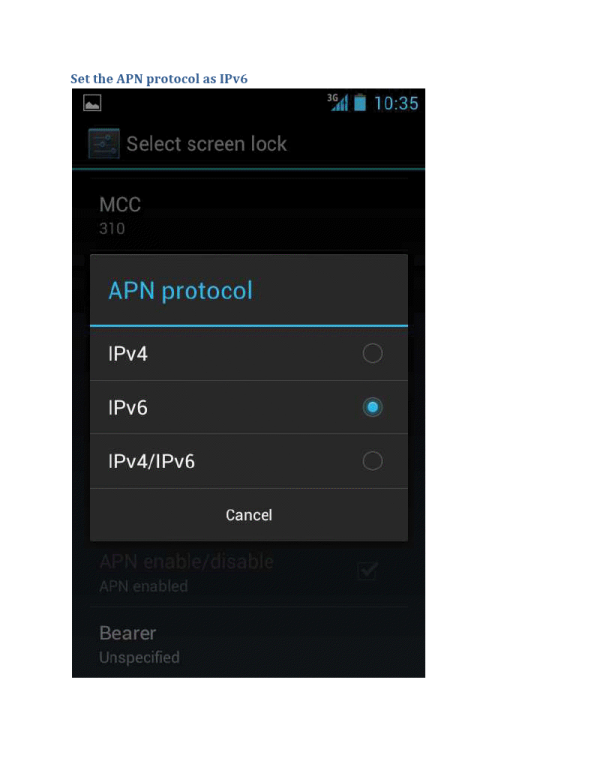IPv6 has been around for quite some time but the standard still lacks implementation when it comes to wireless carriers. IPv4 is already exhausted and there is a pertinent need to move towards widespread use of IPv6 but there’s slow progress on that front. Now, T-Mobile has taken an initiative which we wish may inspire other carriers too.
T-Mobile is currently offering IPv6 which can be used only on two devices for now – these two devices are Galaxy Nexus and Nexus S.
To make use of IPv6 on T-Mobile, you must have the unlocked UMTS version of Galaxy Nexus, not the LTE version. Similarly, for Nexus S, you must have the T-Mobile offered version.
Moreover, your device must tool the latest release of Android OS, namely Ice Cream Sandwich to make use of T-Mobile’s IPv6. A number of Android devices support IPv6 on Wi-Fi but only Samsung’s Nexus devices support IPv6 on GSM and UMTS interfaces.
If you wish to configure your Nexus device for IPv6, follow these steps:
- Go to Settings.
- On the main Settings screen, go to Wireless & Networks.
- From here, navigate to Mobile networks.
- Select Access Point names.
- Select New APN and then set these fields:
- Name = v6
- APN = epc.tmobile.com
- APN protocol = IPv6
- APN type = default
- Now save these settings and tap ‘go back’ arrow.
- Select ‘v6’ APN.
- Now reboot your device.
After you have configured your device, you can make sure of it by making it undergo the IPv6 test here. If you wish to revert to IPv4, you can always select Restore to go back to default settings.
Currently, a number of services such as Skype may not be offered over IPv6. So initially, you may have a few problems with using it.
Source: Google Sites
[ttjad keyword=”t-mobile-contract-phone”]