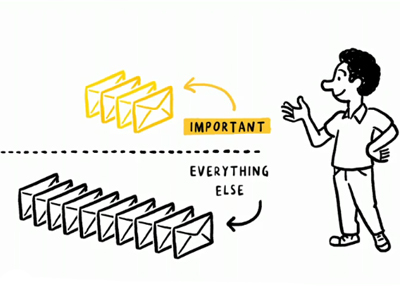Google has announced the the Priority Inbox feature for iPhone, now you can take advantage of this feature right from your iPhone. Also, this new feature will be especially useful for reading email on the iPhone’s smaller screen. But, the more interesting point about this “Priority Inbox” Gmail feature is that it can also work for the Gmail for iPhone, but if you have set up the service to work on your usual browser.
Priority Inbox detects which emails are likely to be most important to you and places them at the top of your inbox.
This will be especially useful for reading email on the iPhone’s smaller screen.
To use Priority Inbox on your iPhone, all you have to do is make sure it’s enabled on your desktop.
Here’s how to enable it.
Step 1: Start Gmail.
Step 2: Then, Go to Settings -> Priority Inbox -> and be sure that the bubble next to “Show Priority Inbox” is filled in.
Step 3: After that, while you are visiting gmail.com on your iPhone’s web browser, simply click on “Menu” button to view your “Priority Inbox”.
That’s it !
Checkout the video below.