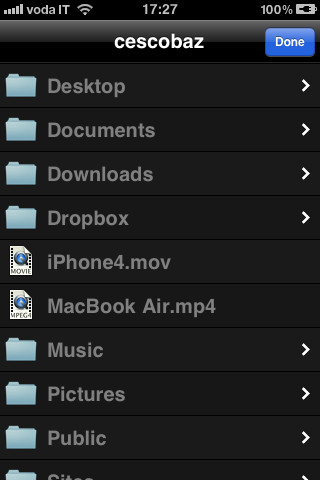FullControl is a great remote control app for Phone, iPod touch, and iPad through you can browsing your files in your Mac PC. This Premium app is developed by Francesco Burelli. This app was cost $1.99 but now it’s totally FREE to download from iTunes Store under Utilities category.
iTunes Link: http://itunes.apple.com/app/fullcontrol-remote-control/id347857890?mt=8
Overview:
This is a small sized app so can run in any iOS device. I have tested this game in my iPhone and it runs great. Very interesting app if you have a Mac PC. It isn’t the usual application with four buttons and the remote mouse: FullControl can control ALL your applications, because each of you can simply create your own commands for each application and share them with others.
If you don’t know which commands to create, don’t worry, probably someone has already made and shared them before you, so you can find them and add them directly in the application!
Want to start a video? Do not look for it with the mouse, FullControl allows you to access the contents of folders on your Mac and launch files with the program of your choice!
You will see that the mouse and keyboard don’t need anymore, but if you need it, there are also those, plus the number keypad and the ability to shutdown, restart the computer or put it to sleep.
Now how you can control all the applications?!
Simple: with FullControl you can create a specific keyboard shortcut and send it to a running program in order to control it!
This is the difference from the others remote applications.
FEATURES
– Control all your applications with keyboard shortcuts;
– Ability to add custom commands with icon, title and a shortcut;
– You can share your shortcuts and download others new;
– Ability to launch applications in the folder “Applications” and in the Dock;
– Remote keyboard also in landscape mode;
– Multi-touch trackpad;
– Changing the volume of your Mac via a cursor in remote;
– Ability to shutdown, restart, and putting to sleep the Mac;
– Numeric pad;
– File browser and file launcher;
– Get a screenshot of your Mac.
FullControl just installed, you have already provided the commands to control your music on iTunes, the videos play on VLC, manage live TV on EyeTV!
FullControl to work properly requires FullControlHelper (2.2 or higher) installed on your Mac – Intel (OS X 10.5 or higher) and firmware 3.1.3 (or higher) installed on your iPhone or iPod Touch.
Requirements: Compatible with iPhone 3GS, iPhone 4, iPhone 4S, iPod touch (3rd generation), iPod touch (4th generation) and iPad. Requires iOS 3.1 or later. This app is totally free to download from iTunes.
Current Version: 2.2.3
Size: 2.1 MB
[ttjad keyword=”ipod-touch”]