Since the iPhone 4 jailbreaking tool JailbreakMe came back online after the US government ruling legalizing iPhone jailbreaking, their servers have been swamped with heavy traffic. The server went down recently after too many people tried to download the jailbreak file simultaneously. People are also experiencing crashes with the screen below showing.
Here are a couple of things you can try that might fix the situation:
- close the tab in safari, then close safari
- go to Settings > Safari > Clear Cache, Cookies and History
- Restart Safari
- This time go to JailbreakMe.Modmyi.Com
- Slide to Jailbreak
- DONE!


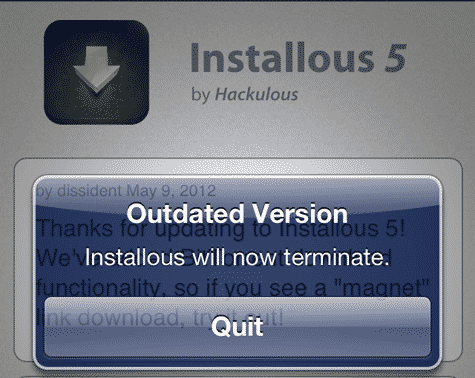

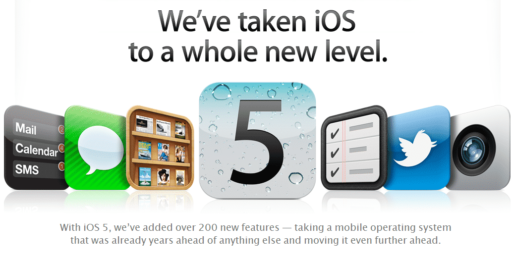
If that still doesn't work, go to http://www.jailbreakme.com/_/ and download the pdf for your device.
thanks that fixed my problem 🙂
had someone unlock and jailbreak iphone 3g and now when I try to open safari it doesnt even open he is out of town until a few days does anyone know why that happened before it was unlocked I was able to search on it and now I cant even get it to stay on now will any 3g work I cant even use it on wifi either thanks in advance for info
Pingback: Private Servers
I tried to restore my factory settings on Iphone4 so I could take it in to have the on/off button fixed, now the jail break icon is all that is on the screen and I cannot do anything. Any other ways to do a hard(er) reset to get rid of this and get to the mainscreen?
Hi how r u?