The free iOS4 update for iPhone 3GS, iPhone 3G and iPod Touch is out, you can upgrade to the latest version by using the iTunes upgrade option.
If you do not know about iOS 4.0 read our earlier article on Apple Release iOS 4.0 Firmware[Download Link]
One of the new features in iOS4 includes the ability to use folders to club several applications together. To create a folder with iOS4, you will have to follow the steps given below.
Step 1: Click and Hold any app with your finger till it begins shaking.
Step 2: Drag any app and drop it on another app which you want to put in a folder. You can continue this process till you have added all the apps you want to the folder.
Step 3: To create new folders, just repeat Step 2.
The folder feature in iOS4 is really useful and will allow you to club similar apps together making it easier to find and open apps.
You could always get support from UnlockAlliPhone.com about any Unlock & JailBreak issue of any model of iPhone including iPhone 2G,3G & 3GS and also upcoming iPhone 4. They provide Premium Members Support for life time. Means just pay one time a small fee and you will receive support(real human support – avg response time 2 hour) for all present & future version of iPhone.





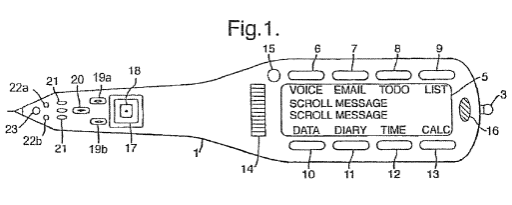
thanks
Pingback: Steps To Add Fancy Symbols To Folder Names Using Glyphboard | TheTechJournal.com
thanx……….
its so simple…..