Want to get root on EVO 4G phone easily? Soon there will be available for download, a tool for rooting EVO 4G phone easily named UnRevoked.
Lately, there is unleaked video of the unreleased Sprint EVO 4G getting rooted. As the Sprint EVO 4G isn’t released yet, the developer (hacker) promised that the instructions would be released at the appropriate time. Meanwhile, a member of XDA forum posted step by step guide HOW TO ROOT HTC EVO 4G. This EVO 4G rooting process will require a full wipe of your device, so it is better to back up all data you want to save. There are two files you have to download previously before rooting your EVO Device:
1. PC36IMG.zip (Rooted ROM) 2. eRecovery.
Root EVO 4G – Tutorial
The Evo 4G was rooted some days ago, and we finally have instructions. And it couldn’t be easier. If you’re new to this, we suggest you read through the thread at XDA Developers. And then read through it again. And after you think you don’t have any more questions, read through it one more time. (Note: THIS WILL WIPE YOUR PHONE.) For the advanced, it’s this simple:
1. Download this file (PC36IMG.zip). Move it to the root (as in top level) of the Evo’s storage card.
2. Turn the phone off. Once it is, hold down the volume button and the power button until you get a white screen and some text. You’re now in the bootloader. It should automatically start checking the PC36IMG.zip file you put on the card.
3. Once it’s done, it’ll list all the images on the card and ask if you want to flash. (This is your last chance to back out.) Say yes, and we’re on our way. It’ll look like this as it’s going:
4. After it’s done, it’ll ask if you want to reboot. Surely.
That’s it. You have a rooted ROM. You’ll want to rename (or delete) the PC36IMG.zip image file that you put on the card, so that next time you enter the bootloader it won’t try to automatically update again. You can do that by plugging in the phone, choosing “HTC Sync” and going to your favorite command line prompt and typing:
adb shell mv /sdcard/PC36IMG.zip /sdcard/root-PC36IMG.zip
Leave the phone plugged in if you want to go on to the next section and load the custom recovery. (After the break, for cleanliness.) Otherwise, you’re done.
Flashing recovery for custom ROMs
If you’re going to want custom ROMs on the Evo, you need to flash the recovery image. Here’s how you do that.
1. Download this file (evorecovery) to your desktop (or wherever). Then unzip it.
2. Return to your favorite command line prompt and type “adb reboot recovery” (without quotes). This will reboot the phone into recovery mode. It looks like this:
3. Once it’s in recovery mode, go back to your computer. Find the evo-recovery file that you unzipped. Inside are a series of files. For Windows, double-click “recovery-windows.bat.” (If you’re running Windows Vista or Windows 7, right-click it first and choose “Run as administrator.” Let it do it’s thing, and you’ll now have the custom recovery module so you can back up the phone, flash custom ROMs, etc.
That’s it, everybody.

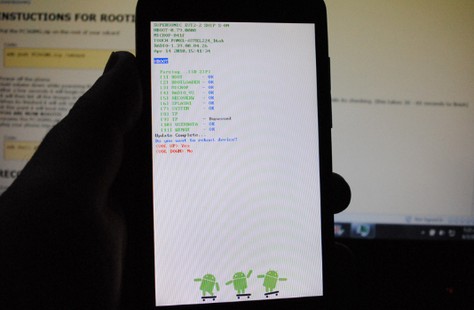
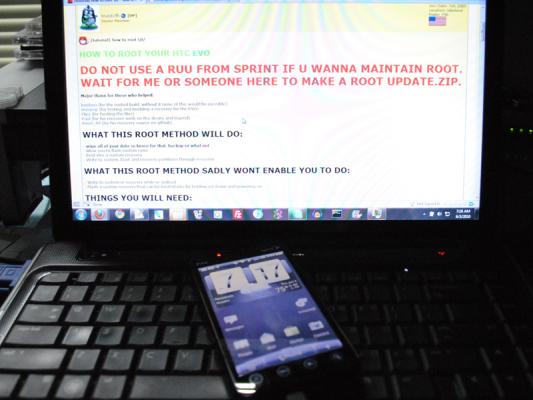
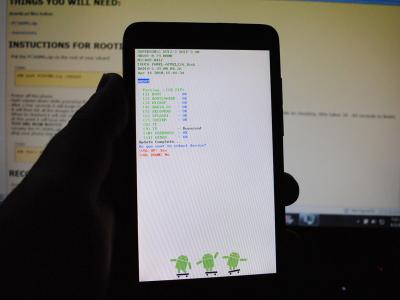


![Read more about the article Apple Hasn’t Blocks Amazon to Prevent Saurik SHSH Servers From Accessing Apple’s Website [Fake]](https://thetechjournal.com/wp-content/uploads/2011/04/TinyUmbrella2.jpg)

Pingback: Tweets that mention Tool to Root EVO 4G Will Be Released Soon(Tutorial) | TheTechJournal.com -- Topsy.com