Like the Toshiba Satellite E105 and the HP Pavilion dv3510nr offered through Best Buy, the name of the game these days in consumer laptops is exclusive configurations, and the Gateway M-7818u is another such entry. Available only from Office Max, this 15.4-inch budget mainstream model……
Gateway’s ID series is proof that a company can make a budget notebook that looks and performs above its price. The ID49C07u, the 14-inch model in this line, costs $679, but has innovative styling, including a unique glowing touchpad. It also has enough muscle to satisfy its target audience. While it’s not perfect, this laptop has the features and performance shoppers are looking for plus a little panache.
The glossy Garnet Red chassis of the M-7818u looks great and makes the notebook seem like a pricier model. The 6.3-pound weight is similar to other mainstream portables and is fine for occasional travel. The color carries onto the keyboard deck, where a full-size silver keyboard in a black frame continues the striking design. Above the Function-key row you’ll find Gateway’s multimedia control buttons: an aluminum strip with razor cuts separating the different key areas. The controls look great and were very responsive (unlike the first generation of those controls, which were stiff), though on the M-7818u they aren’t backlit—the first indication that costs had to be cut somewhere.
The ID’s keyboard uses the same FineTip design that’s now ubiquitous on all Acer and Gateway notebooks. Like the deck, it’s also a silver color. The letters and numbers are black, but the font is very thin, making it a little difficult to see; we’d prefer something a little bolder. While we’d prefer a little more travel in the keys, they were nice and large, and easy to press. However, there was a bit of flex in the deck.
To the right of the keyboard are volume controls; above them is Gateway’s new social networking button, which, when pressed, opens an app that provides quick access to Facebook, YouTube, and Flickr. We’d be more impressed if we could add links to other social networking sites, such as Twitter.
Above and to the left of the keyboard are two buttons, one, a customizable quick-launch button for your favorite app; the other activates the notebook’s Wi-Fi. On the right are touch buttons for media controls, and for opening the DVD drive.
The ID’s Alps-powered touchpad is the most visually distinctive aspect of the notebook. It’s set slightly lower than the rest of the deck, and is trimmed in chrome. When you put more than two fingers on the pad, it glows bluish-white, which is a neat effect, but may prove distracting to touch typists who are focusing on the screen. You can deactivate this feature, too, but we wish that you could customize when it activates.
Similar to Apple laptops and some HP systems, the Gateway’s mouse buttons are built into the 3.4 x 2.3-inch touchpad itself, and are designated by two small horizontal lines. While the look is nice, the buttons require you to push them down much further than Apple’s or HP’s, and the action felt floppy, for lack of a better word. The ID49C07u’s touchpad kind of reminds us of the SurePress screen on the first-generation BlackBerry Storm–a little too much give.
Technical Specifications:
CPU :
2.26GHz Intel Core i3-350M.
Operating System:
MS Windows 7 Home Premium (64-bit).
RAM :
4GB.
RAM Upgradable to :
8GB.
Hard Drive Size :
500GB.
Hard Drive Speed :
5,400rpm.
Hard Drive Type :
SATA Hard Drive.
Display Size :
14.
Native Resolution :
1366×768.
Optical Drive :
DVD SuperMultiDrive,
Optical Drive Speed
8X.
Graphics Card :
Intel GMA HD.
Video Memory :
128MB.
Wi-Fi :
802.11b/g/n.
Wi-Fi Model:
Atheros AR5B93.
Bluetooth :
Mobile Broadband .
Touchpad Size :
3.4 x 2.3 inches.
Ports(excluding USB) :
Ethernet; HDMI; Headphone; Microphone; VGA
USB Ports
4
Card Slots
5-1 card reader
Warranty/Support 1 year/ 24/7 toll-free
Size 13.5 x 9.6 x 0.9-1 inches
Weight:
4.8 pounds.
In an effort to avoid the multitouch issues that have been plaguing Dell and HP touchpads with integrated buttons, you can’t initiate gestures in the button areas on the ID’s touchpad. However, this means the effective area for gestures is much smaller, making it more difficult to actually perform them.
Resource :laptopmag.com






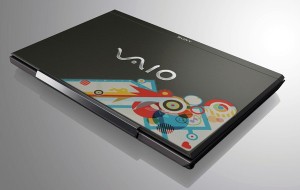

is this laptop compatible with linux?
is this laptop compatible with linux?
I am running Ubuntu 10.10 with no issues except that I paid for Nvidia Discreet graphics and their Optimus line is not compatible with linux so I am stuck with Intel graphics while in Ubuntu and need to boot into windows 7 to get Nvidia running. This is a known issue of ALL laptops running Nvidia Optimus and there is no current workaround.
Currently the solution is to use Bumblebee to use our Nvidia cards. Works well on my Gateway ID series and Ubuntu 12.04
http://bumblebee-project.org/install.html