Motorola’s upcoming flagship Atrix 4G has not yet even shipped, and the superphone has already been rooted. The guys over at XDA Developers forum were able to gain root access. It runs on Android 2.2 Froyo and comes with a dual core ARM Cortex A9 processor on the Nvidia Tegra 2 platform with 1 GB RAM, 16 GB internal storage 5-megapixel camera with LED flash and more.
The Motorola Atrix 4G can be rooted with SuperOneClick app. By rooting, you can gain root access to your device, install apps from the android market which need root access and to flash custom ROMS when they are available.
The process involves installing a series of drivers and prerequisites, along with the downloading of CLShortFuse’s Super One Click. After that, users would need to do the following:
* Make sure that NET Framework 2.0 and the Motorola drivers are installed in your computer.
* Navigate to Settings->Applications->Development and enable USB Debugging mode.
* Download SuperOneClick 1.6.5 from here and save it somewhere.
* Now connect your device to the computer and make sure that you do not mount your SD Card when the device is connected to the computer.
* Extract SuperOneClick Archive and run the SuperOneClick Exe file from it
* Click the Root button and wait for the process to end.
* After the rooting is completed, select Allow Non Market Apps and restart your Motorola Atrix 4G.
That’s it.

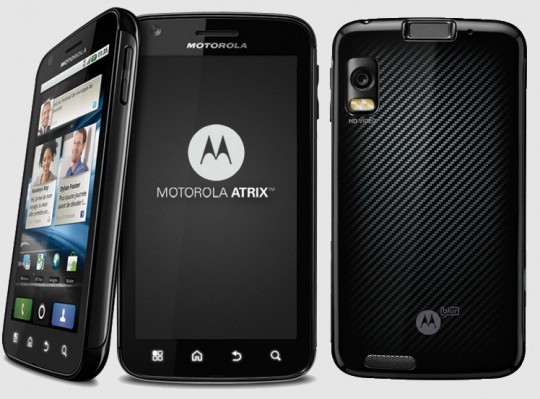
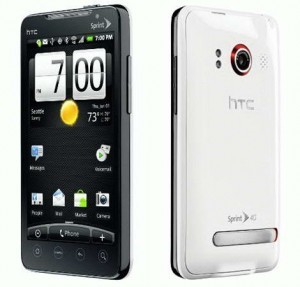
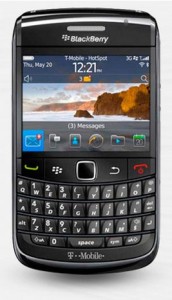
Hi admin. You seem to be one of the master of this band so I’m hoping you can help. I just
tried rooting my Atrix using Super One Click as instructed,and got a success message for both the root and Allow Non Market Apps. Every time I go to restart, however, the phone crashes part way through (right where the Motorola logo goes away and the AT&T graphic begins to appear). The indicator light flashes red for 30-45 sec and the whole process repeats again and again. Have tried pulling the battery but no
change. Any ideas, or am I SOL? i also read this tip in a forum
Source :
http://www.motorolaatrixforum.com/motorola-atrix-4g-tip-and-tricks-f15/how-to-root-motorola-atrix-4g-t318.html
there are a lot of tips in this forum about motorola atrix 4G but right now i want my solution.