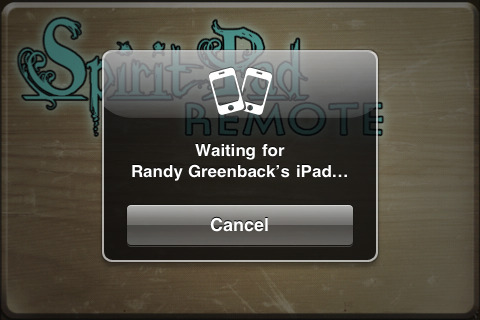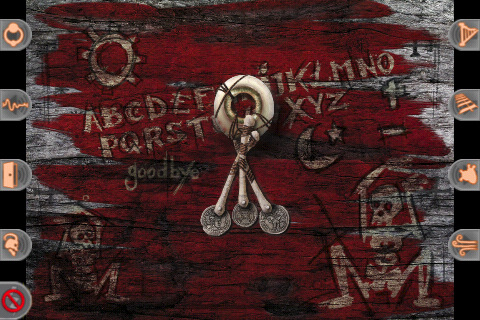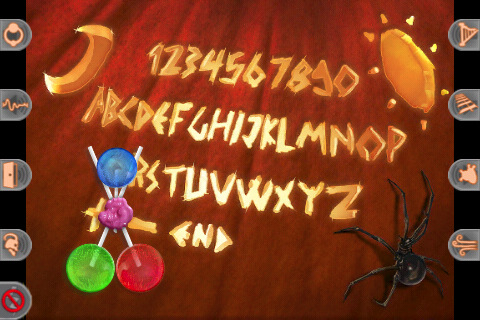With SpiritPad Remote for the iPhone, you can now connect to any iPad running SpiritPad: The Oracle and take control of the Ouija seance experience. Control the Planchette remotely from your iPhone or iPod touch. You take control of the seance and have all the fun of a mischievous spirit without having to pass on to the other side. You can trigger 8 different creepy Sound Effects remotely at completely inappropriate times.
Description
Fuquay Varina, North Carolina – Just in time for Halloween! Take control of a nearby iPad with your iPhone or iPod touch and scare the living hell out of someone!
Mad Monkey Militia does it again! The #1 Ouija Board App on the iPad just got better! With SpiritPad Remote for the iPhone, you can now connect to any iPad running SpiritPad: The Oracle and take control of the Ouija seance experience. Control the Planchette remotely from your iPhone or iPod touch. Yes, you read that right. You take control of the seance and have all the fun of a mischievous spirit without having to pass on to the other side.
Whenever you touch the screen to take control of the planchette, they will lose their ability to interact with it on the iPad. Once you let go, they will be able to move the planchette again. You can trigger 8 different creepy Sound Effects remotely at completely inappropriate times. Make the target squirm in their seat and believe there is a ghost in the machine or up the ante by spelling out any messages you would like to scare the living crap out of them this Halloween season. But why stop there? This companion application is free and can be used year-round to frighten unsuspecting friends, family or your worst enemies.
Randy Greenback of Mad Monkey Militia says “If we can help people prank their friends, scare the crap out of them, question their beliefs or even make them cry, then we have truly succeeded with what we set out to do! SpiritPad Remote is a fun “Fright” tool that is only limited by the mind of the person that weilds it.”
Requires an iPad in bluetooth range running the Application “SpiritPad – The Oracle” version 2.0 or greater. SpiritPad Remote for iPhone uses Bluetooth to connect to SpiritPad: The Oracle for iPad.
Have fun and ‘please oh please oh please’ film your prank if you can. Post it on YouTube for everyone (including us) to see. Name the video file “SpiritPad: The Oracle – ” Then append your chosen title. Three lucky video creators will win an iTunes Gift Card and be contacted by one of the Mad Monkey Militia Crew members through their YouTube account. If you would like to email us the link to your video on YouTube, please do so. We will tweet all the vids on our Twitter account @mmmgames.
Features
** Realistic SpiritBoard interaction
** Themed Spirit Boards and Planchettes to choose from and In-App Store to purchase even more!
** 2 mood setting music tracks
Some more features:
** More stylized.themed Boards and Planchettes to choose from
* 40’s style Dark Noir Themed Board and Planchette
* Cthulhu Themed Board and Planchette
* And many others!
** Additional Modes of play including…
* Party games
* Oracle Mode
* Fortune Teller
* Rune Dice
* Tarot Cards
* VooDoo Dolls
* Plus other entertaining supernatural/occult enhancements!
iPhone user can purchase this from
here
whereas iPad user can purchase this from
here
.
Press Kit (zip): http://www.madmonkeymilitia.com/SpiritPadRemotePressKit/SpiritPad_Remote-PressKit.zip
Some screenshots are given below.
Click On Adds To Buy