Snapchat has recently rose to fame and popularity because the service allows you to send temporary, self-destruct messages which expire after a given time. Now, however, a new app called Snaphack allows you to save Snapchat messages for as long as you want.
Typically, Snapchat has been used by people to send such messages which they don’t want to be permanent. When sent through Snapchat, the sender is sure that the message would delete itself soon and the receiver would not be able to save it. This has been the key reason why Snapchat is so famous, especially among the teens.
However, Snaphack now effectively overcomes this security feature in Snapchat messages. The app, now available on the iTunes Store for a mere $0.99, lets you log in using the same credentials as Snapchat. Once you log in to Snaphack using these credentials, you are able to read all the recent Snapchat messages.
But if you want to save a Snapchat message, you must follow these steps:
– Download the app from the iTunes Store
– Login using Snapchat credentials
– Open a message which you haven’t read yet. You will be able to save a message through Snaphack only if the message is unread.
– Once you open it on Snaphack, it will remain open regardless of the expiry time. Not only that, you will be able to open it later too.
This new app essentially defeats the purpose of Snapchat, which is that people can send temporary messages. Snaphack turns Snapchat messages into permanent pieces of data, something which may significantly decrease the appeal of the messaging service.
Source: iTunes
Courtesy: Business Insider
[ttjad keyword=”ipad”]

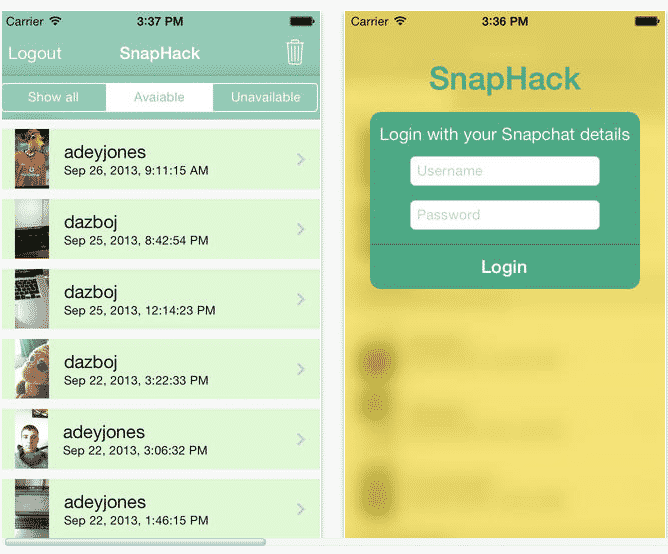
![Read more about the article [Tutorial] How To Make Certain Keyboard Keys Act Like Other Keys](https://thetechjournal.com/wp-content/uploads/2012/02/keyboardleyss-512x299.jpg)
![Read more about the article [Tutorial] How To Remove Noise From a Photo Using Neat Image](https://thetechjournal.com/wp-content/uploads/2012/06/opn-input-image-neat-image.jpg)
