Some websites use scripts, a sort of mini-programs that run in the background in your web browser. The majority of these scripts are completely harmless. But others are used to analyze your behavior on a site or to install programs on your computer like viruses… Let’s see how to block these scripts with the NoScript extension for Firefox and protect yourself while you surf the web.
Step 1: Open Mozilla Firefox and visit following link to download NoScript extension. Click Add to Firefox, install extension and restart your Firefox browser.
Step 2: Next time when you start a Firefox browse an icon that looks like an S with an Stop sign appears at the top left of your browser (right next to your address bar), or in some cases it will appear in bottom right of your browser.
Step 3: Left mouse click on the icon to view a list of sites currently blocked or unblocked.
Step 4: To allow the site you are currently visiting, click Allow “site name”. In my case I will click Allow thetechjournal.com
Step 5: You can also allow access to the site temporarily by clicking Allow “site name” temporarily.
Step 6: To configure NoScript left click on NoScript icon and then choose Options
Step 7: For example, to block Java scripts, Flash, Silverlight, etc… go to the Embeddings tab and check the appropriate boxes.
Step 8: To uninstall the NoScript extension, click Tools then Add-ons. Select the NoScript extension and then click Disable or Uninstall.
Step 9: To learn more about this excellent and necessary extension, visit the official website NoScript.
Note: NoScript tends to block all scripts including those necessary to operate the site. Therefore, when a webpage is displayed abnormally (uncharged animations, forms, menus …), click the NoScript icon located next to your address bar and then click Allow NoScript site. This may sound rather painful at first, but once the site is authorized for the first time, it is automatically added to your whitelist. You will not have to repeat the operation.
[ttjad]


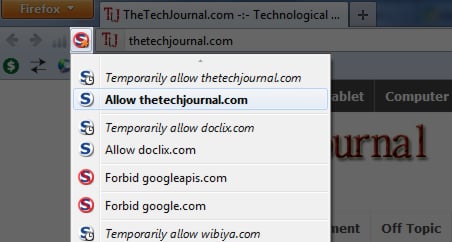
![Read more about the article [Tutorial] How To Improve Samsung Galaxy S III Camera With Camera HX Mod](https://thetechjournal.com/wp-content/uploads/2012/10/sgs3-ttj-logo-4a5s64d65a4s.jpg)
![Read more about the article [Tutorial] How To Increase The Speed Of Your Computer Or Laptop Running Windows 7](https://thetechjournal.com/wp-content/uploads/2012/04/internet-options.jpg)
![Read more about the article [Tutorial] How To Share Your Computer Screen On Easy Way](https://thetechjournal.com/wp-content/uploads/2012/03/share-screen-logo-512x198.jpg)