The home button is one of most used buttons on all devices. If we take for example Apple’s devices’ home button, we can perform single, double and even triple home button which can perform accessibility related actions. Those multiple clicks need to be performed very quickly making it a bit difficult for some people to achieve that speed and unable to access certain options or sometimes close the app when they are in middle of work on their device. This tutorial will show you how easily you can change the clicking speed of home button on your Apple device with iOS 6, giving you more time for double or triple clicks.
To get started follow steps below:
Step 1: From your iDevice home screen tap on Settings and then choose General.
Step 2: Now tap on Accessibility.
Step 3: Tap on Home-click Speed.
Step 4: Now you have option to choose from three different speeds
- Default
- Slow
- Slowest
When you choose any of those offered speeds, your device will vibrate to indicate the required speed.
[ttjad keyword=”ipad”]



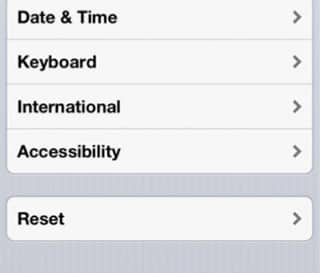
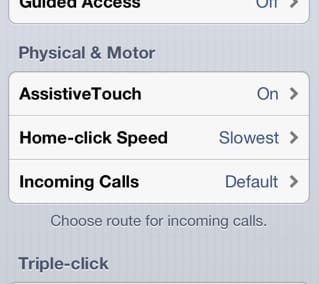
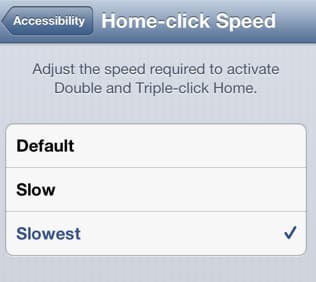

![Read more about the article [Tutorial] How To Show Extensions For Known File Types In Windows 8](https://thetechjournal.com/wp-content/uploads/2012/07/search-win-exolorer-a65s4das1d.jpg)
![Read more about the article [Tutorial] How To Install Plex Media Center On Apple TV](https://thetechjournal.com/wp-content/uploads/2013/01/Plex-Media-Center-1.jpg)