You have used your Facebook profile on friends laptop, or a computer in office or conference room and you are not quite sure if you have logged off? No need to worry because in this tutorial I will show you how to logout your Facebook profile remotely and avoid potential problems that this can bring.
To get started follow steps below:
Step 1: Log into Facebook from a trusted computer or device.
Step 2: In the upper right, click the arrow to display options and from drop down menu select Account Settings.
Step 3: When new page loads, on the left side click on Security.
Step 4: Click Active Sessions (last option on the list).
Step 5: Analyze carefully the list of sessions that are active. In here you can see the logon date, location and even the type of device (for example, logged on to a Chrome browser on Windows 7), then all this will give you clues to help you determine what sessions to close.
Step 6: Clicking End Activity link and session is closed, so if you want to continue using the account from that location, you will need to enter the username and password again.


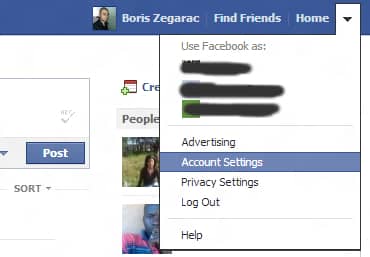
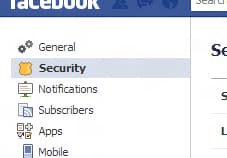
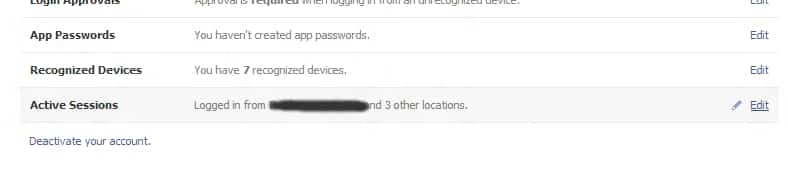

![Read more about the article [Tutorial] How To Transfer ePub eBooks To Your iPad](https://thetechjournal.com/wp-content/uploads/2012/11/epub-ipad-ttj-logo.jpg)
![Read more about the article [Tutorial] How To Create An Animated GIF From A YouTube Video](https://thetechjournal.com/wp-content/uploads/2012/06/gifsoup-logo.jpg)
Whenever you are worried about your Facebook security you should check remote access log.
Thanks Zegarac.. that’s really helpful.