If you are accessing to your Facebook account from many locations it is very important to keep your account safe and secure but sometimes it can be quite possible that you forgot to logout and that someone accessed your Facebook account. If you noticed any suspicious activities e.g. messages you never sent, wall posts you never published, images you never uploaded… it is quite possible that someone is using your account without your approval. In this tutorial I will show you how you can secure your Facebook account and block or end activities from certain locations.
Enable Login Notification
Step 1: Go to Facebook Account settings and from left navigation choose Security
Step 2: Click on Login Notification to expand the list
Step 3: Check the box depending on type of alerts you want to receive and when you are done click Save Changes
Enable Login Approvals
To enable this feature you will need to add your phone number in Facebook. By enabling login approvals you will raise your Facebook account to high level with almost no chance of hackers or unwanted people accessing to your account. When you or someone else enter your Facebook account from unrecognized computer/device Facebook will ask you to enter a security code which was send to your mobile phone. TO enable this feature follow steps below
Step 1: Go to Facebook Account settings and from left navigation choose Security
Step 2: Click on Login Approvals to expand the list
Step 3: Check the box Require me to enter a security code each time an unrecognized computer or device tries to access my account
Step 4: Popup window will show up where you need to click Setup Now. You will receive a message on your cellphone with the code
Step 5: Type the code from your message inside the input field on Facebook and click Submit Code
Step 6: Add a name for your device and click Next and then Close
You are now required to enter a security code each time an unrecognized computer or device tries to access your account.
End Suspicious Activities
Using Facebook active session option you will be able to see where exactly your account is logged in and if you notice any suspicious locations you can end that activity. To see the list of all activities follow steps below
Step 1: Go to Facebook Account settings and from left navigation choose Security
Step 2: Click on Active Session to expand the list
Step 3: If you notice any suspicious activities simply click End Activity link and confirm its removal
[ttjad]


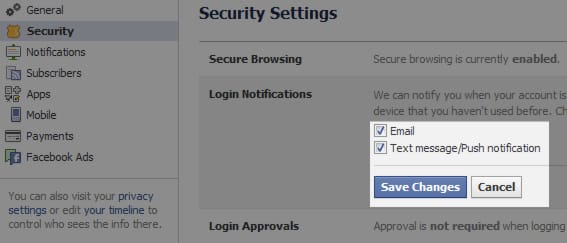

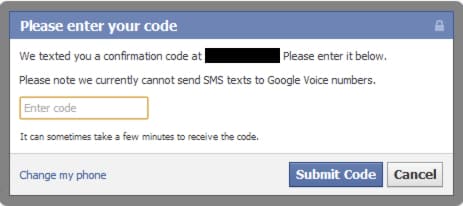

![Read more about the article [Tutorial] How To Play Old Arcade Games On Windows](https://thetechjournal.com/wp-content/uploads/2013/01/mame-categ-choose-a5se465w4r6w5er.jpg)
![Read more about the article [Tutorial] How To Increase The Speed Of Wi-Fi](https://thetechjournal.com/wp-content/uploads/2012/10/wifi-signal-asda64sd46a54sd45asd.jpg)
![Read more about the article [Tutorial] How To Find (Fix) USB Drive Letter In Windows](https://thetechjournal.com/wp-content/uploads/2012/10/manage-asd77779a87sd65d4h654op.jpg)
Pingback: 3analogies