In this tutorial I will show you how to increase internal memory of your Samsung Galaxy S device. To make this possible we will be using third-party script and also your phone needs to be rooted, if it’s not make sure you perform this operation first and then come back to this tutorial.
To get started follow steps below
Step 1: Before proceeding to below steps make sure you download script from this link on your computer.
Step 2: Now you need to enable USB Debugging in your Samsung Galaxy S device by going to Settings
Step 3: Scroll the options all the way to the bottom and tap on Developer options
Step 4: Now make sure that options USB Debugging is checked
Step 5: Also let me note that the minimum battery charge should be at least 50% to ensure that device doesn’t get turned Off in the middle of firmware update.
Step 6: Next connect your phone to the computer using the original USB cable and then copy preciously downloaded script file in your phone.
Step 7: Now you need to re insert the battery into your phone in order that device can enter in the recovery mode.
Step 8: To enter inside recovery mode press the Volume Up Key + OK button, and then while holding both simultaneously press Power Button
Step 9: When recovery mode is active, tap install zip from sd card and then tap on choose zip from sd card.
Step 10: Now locate and choose Low Storage Notification Script which you previously (Step 6) uploaded to your phone
Step 11: Once the update process is finished your phone will again enter in recovery mode where you have to choose ”++++ Go Back ++++”
Step 12: Now choose the option reboot system now to reboot your Android system. If from some reason you system does not show home screen after few minutes try to re insert your battery.
You are done. From now on you wont be seeing Low Storage Notification on your Samsung Galaxy S phone. If you want to share with us some additional tips or questions regarding this topic leave it in comment section below.
[ttjad keyword=”samsung-galaxy-s”]


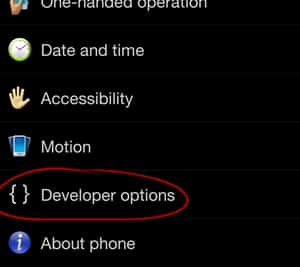


![Read more about the article [Tutorial] How To Easily Rename Multiple Files At Once In Windows](https://thetechjournal.com/wp-content/uploads/2012/10/notepad-exe-freename-asd4e7r9w87t9w87564rf.jpg)
![Read more about the article [Tutorial] How To Export The Birthdays Of Your Facebook Friends Into Your Organizer](https://thetechjournal.com/wp-content/uploads/2012/05/fb-events.jpg)
![Read more about the article [Tutorial] How To Forward Port (Using UPnP) On Your Router](https://thetechjournal.com/wp-content/uploads/2012/10/port-forward-ttj-logo-512x227.jpg)
its bullshit