In this tutorial we will show you how to do untethered jailbreak your iPad on iOS 5.1.1 using Absinthe for Windows.
NOTE: Before you continue to follow below steps make sure that you do a backup of your device in iTunes cause, during this process you may lose your Camera Roll and other data.
Step 1: Use this link to download latest Absinthe version.
Step 2: Extract the downloaded content inside new folder on your desktop.
Step 3: In the folder that we just extracted, find and click on absinthe-win-2.0.exe file.
Step 4: New folder called absinthe-win-2.0 will be automatically created.
Step 5: Open the folder that was just created and launch absinthe.exe.
Step 6: As suggested in pop-up window, connect your iPad to your PC using USB cable, and make sure to remove VPN settings or any passcodes you set before.
Step 7: To begin click the Jailbreak button.
Step 8: This application will need to perform several steps for jailbreak to be completed. Those steps are: beginning jailbreak, sending initial jailbreak data, sending final jailbreak data, waiting for reboot, and waiting for process to complete.
Step 9: When the process is finished you will be informed that jailbreak is successfully finished.
Step 10: Cydia will appear on your iPad Springboard in a few moments.
[ttjad keyword=”ipad”]


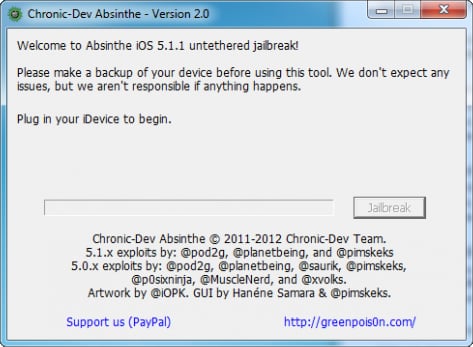

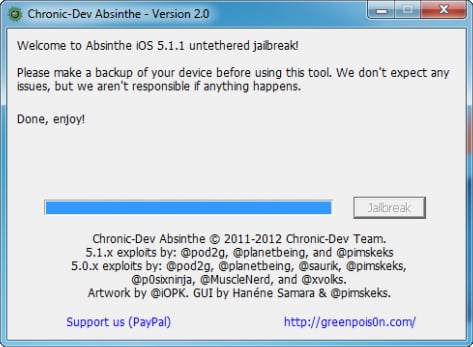


![Read more about the article [Tutorial] How to Create Password Reset Disk In Windows 7](https://thetechjournal.com/wp-content/uploads/2012/04/password-reset.jpg)
![Read more about the article [Tutorial] How To Remove Dead Links From Your Firefox Bookmarks](https://thetechjournal.com/wp-content/uploads/2012/05/firefox-bookmarks-dead-logo-512x252.jpg)