There are plenty of freeware and shareware programs that promise to speed up your Windows startup, although most of them work great, spending some money on them is something not all of us want to do especially when you can achieve same goal with just few simple modifications in Windows registry or some of its tools. In this tutorial I will try to show you some most basic tricks you can perform which slightly will speed up your Windows 7 startup.
To make your Windows 7 startup faster follow below steps
Step 1: Click Start menu, inside search field type msconfig and press Enter on your keyboard
Step 2: From small window that opened click Startup tab
Step 3: Now, inside this tab you will see a whole bunch of things. All these things you see under this tabs are programs that area loading alongside Windows 7 at startup. So if you Windows is starting up very slow most of these programs are causing programs.
Step 4: What we gone do now is click button Disable All. Now since we unchecked all items from the list, check only your antivirus and maybe few another programs that are essential for your system work and security like firewall, antispam filters, graphic card drivers, etc…
Step 5: Once you are done click OK button and Restart your computer.
From this point your Windows 7 should startup much faster than it was before.
[ttjad keyword=”microsoft”]


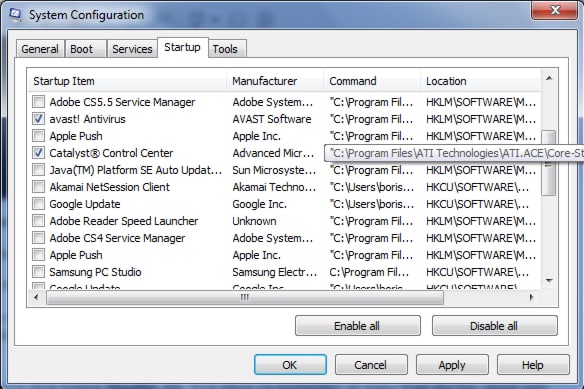
![Read more about the article [Tutorial] How To Automatically Logon To Windows 7](https://thetechjournal.com/wp-content/uploads/2012/02/windows-7-password-remove-512x290.jpg)
![Read more about the article [Tutorial] How To Map Network Drive In Windows 8](https://thetechjournal.com/wp-content/uploads/2012/11/computer-icon-asd465a7r897y987.jpg)
![Read more about the article [Tutorial] How To Organize Your Windows 7 Taskbar And System Tray](https://thetechjournal.com/wp-content/uploads/2012/02/windows-7-taskbar-system-tray-512x275.jpg)