One of biggest mistakes most smartphone or tablet users make when replacing their SD cards is not performing the right removal procedure which cause a data loss from their SD cards. In this tutorial I will show you how to safely unmount your SD card and then pull it out from your smartphone or tablet.
To get started follow steps below:
Step 1: From your home screen tap on Menu button.
Step 2: From menu that appears tap on Settings.
Step 3: Now scroll the options all the way to the middle and tap on option Storage.
Step 4: Scroll down the Storage screen and tap on option Unmount SD card.
Step 5: A notification window will appear where you need to confirm that you want to unmount your SD card by taping on OK.
Step 6: You can now safely pull out your SD card from phone or tablet without worries of loosing any data.
[ttjad keyword=”hot”]


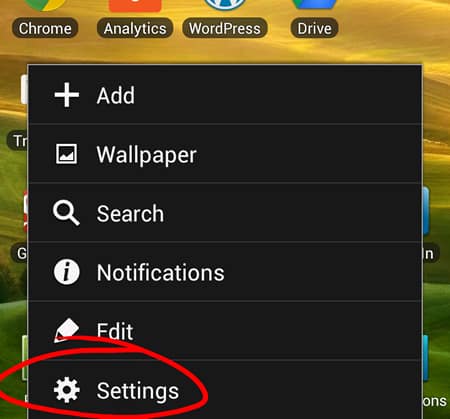
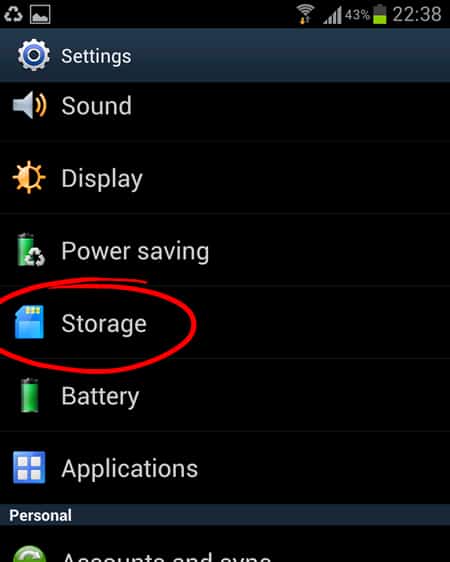
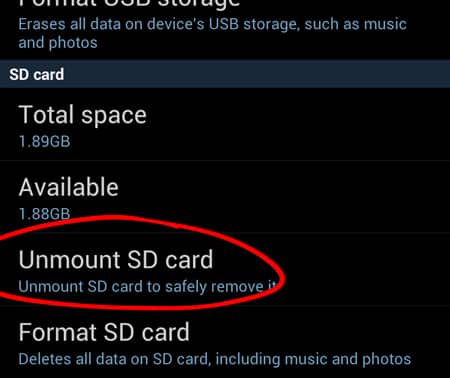

![Read more about the article [Tutorial] How To Disable Galaxy Note II Alerts At A Specific Time](https://thetechjournal.com/wp-content/uploads/2012/11/blocking-mode-as9d87e8r7w8e7r.jpg)
![Read more about the article [Tutorial] How To Lock Keyboard In Windows 8 And Prevent Keystrokes](https://thetechjournal.com/wp-content/uploads/2013/01/keyboatd-lock-as564dew654r.jpg)
![Read more about the article [Tutorial] How To Check RAM Of Windows And Mac Computer](https://thetechjournal.com/wp-content/uploads/2012/04/ram-memory-memtest-logo.jpg)