Google updated on Friday its Voice extension for Chrome, allowing people to call numbers directly from the browser. If you love Google or hate retyping phone numbers, this one’s for you.
The extension adds click to call functionality to web pages. So if there is a phone number on a web page, like a Yelp page or your online address book, it will now have a hyperlink. Click it and Google will throw you a pop up window asking which phone you want to use (home, mobile, work, etc.). It then calls that phone, and puts you through to the number.
I’m always cutting and pasting phone numbers from websites into Google Voice to make calls. And I’ve asked for web based click to call from the Google Voice team for months. Now we have it, all you have to do is use Chrome.
The extension also adds a small box in the upper right of the browser. You can type in a name or phone number and call or sms it from the browser, and read recent text messages and transcribed voicemails (Google automatically transcribes voicemails, usually horribly, but it’s fun).
The extension is buggy on Macs, and you need to use the most recent Chromium build, not the launched Chrome for Mac to use it. Download one of the recent builds
Google Voice doesn’t have an API, so third party applications need to harvest your user credentials to do anything useful with it. This Firefox add-on, for example, has nice click to call functionality but it requires that you give it your username and password. No thanks.
One last thing – it likely won’t be too long before Google is adding soft phone functionality to the browser directly via their Gizmo5 acquisition. At that point you won’t even need a phone any more. You’ll just be able to initiate and receive calls directly to your computer as you can with Skype and other services today.
Source: Gizmodo.

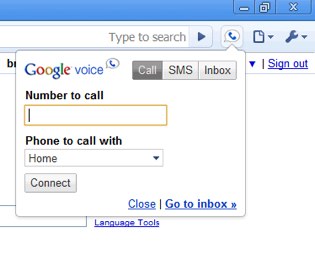


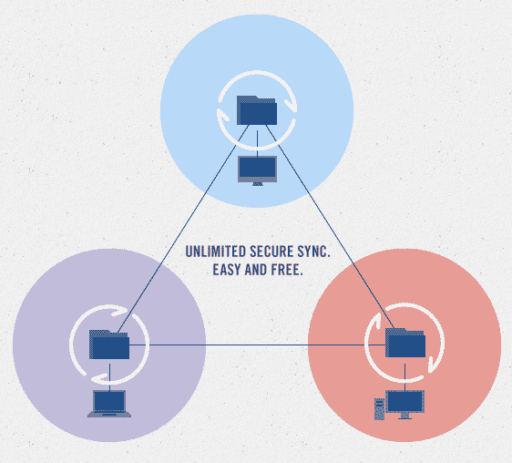
VERY GOOD ARTICLE WELL WRITTEN http://bloggles.org
I love Google Voice. There SMS feature in truth got me into it. I can send out free text messages to Bangladesh, India, and USA. It saves me some good money on my texting program from Verizon Wireless because I can utilize that to text. I think Google always does a very job of giving customers what they require and need. I have heard in the future they are incorporating Voice with the Android. Plus they purchased a new VoIP company which they will integrate with the other two to give some outstanding features. I need to get me a Androind now haha.
I love Google Voice. There SMS feature really got me into it. I am able to send off free text messages to Bangladesh, India, and USA. It saves me good money on my texting plan from Verizon Wireless because I can utilize that to send now. I think Google always does a nice job of giving customers what they require and need. I have heard in the future they are incorporating Voice with the Android. Plus they purchased a new VoIP company which they will incorporate with the other two to give some outstanding features. I need to get myself an Androind now haha.