You have some most important information on your email and other data in Outlook or Outlook Express.Now there is tips of how to backup your information that keep it safe Via tech.blorge.com.
The file that contains your email copies for Outlook also contains the information for your calendar and other information from Outlook. This is certainly as important to you as your document and spreadsheet files. It is a good idea to keep this information backed up. if you do regularly scheduled backups, you are already backing up your Outlook information. The problem is, very few of us do regular backups, even though we know we should.
All of this information is kept in a file with a .pst extension. In order to find the file, click on “Start → Search” then type “*.pst” in the search box (without the quotation marks). Please note that you may have to set the search options to “Search for all files” in order to find this particular file, depending on how your options are currently set. If there is more than one .pst file, it will be the one with the latest date. In addition, if you have email accounts for different users, you may need to work with more than one file. Make a note of where these files are kept.
Outlook does not like to have its data files messed with while the program itself is running. The system will give you errors, in fact, if you try to do so. Therefore, before you back up the Outlook data file, make sure that you have closed the Outlook program. If you need to restore a backup, you also need to close Outlook before you do so.
Once you find this file, you simply need to copy it and store the copy in a different location. Ideally, you would place the file on removable media, probably a DVD, so that it is out of harm’s way in the case of a disk drive failure. It would not do much good to copy it to another location on your hard drive, just to have your hard drive crash and burn. Another excellent location, and faster to copy to, would be an external disk drive. How often you perform this backup operation is up to you. Perhaps once a week would make sense for a lot of us, so that at worst we would just lose a week’s email information.
In order to restore the copy of the .pst in case of a system crash or the email information file becoming corrupted, you just need to reverse the file backup procedure. In other words, copy the .pst file from the DVD or external drive that you copied it to back to the location that you found the original in the first step above. You will have lost any email system information between the date of your last backup and the date that you restore it, which is certainly better than losing all of the information in the file.
Thanks :tech.blorge.com

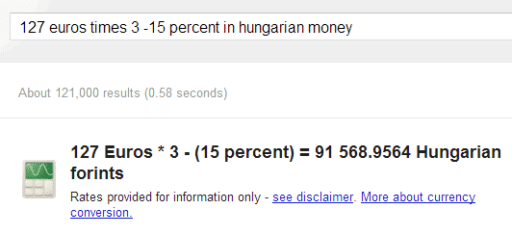

There are also many Outlook backup tools. I use Lookeen Backup Manager (http://www.outlook-backup.com). Very simple to use and it works without problems!
Nice one