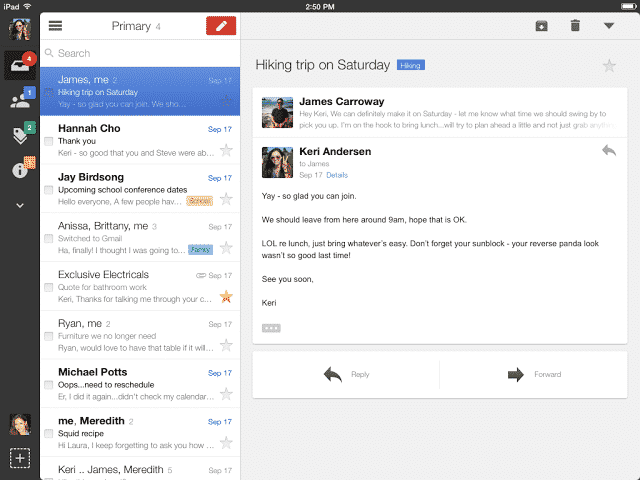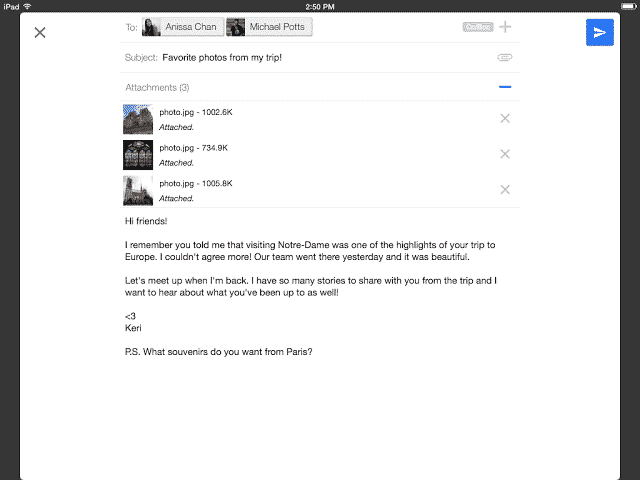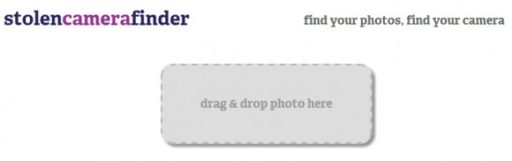Google has just dished out an update for its Gmail for iOS app. While the app carries a number of visual improvements for both iPad and iPhone, iOS tablet users stand to gain more from it. The new app offers full-screen portrait view for iPad users, allowing you to navigate between Gmail folders and multiple accounts with perfect ease.
To truly enjoy the updated Gmail for iOS app on your iPad, simply hold it in the landscape mode. At the left hand, you will see an all-new navigation bar which lets you switch between multiple accounts with a single tap. You can also switch between different categories in the same inbox.
A small number at the top of these category icons shows the number of respective notifications. This way, you are able to know which categories need your imminent attention without necessarily navigating to them.
If you wish to get a more detailed, uncluttered view of any Gmail message, simply hold the slate in portrait mode. This way, the notification bar and other distractions will be removed from your screen and you’ll be able to see that particular message in full-screen mode.
This full-screen mode will also be available when you are composing your Gmail messages. This is certainly a very exciting update because it makes Gmail look all the more neat. Moreover, it utilizes the entire screen real estate available on a tablet to make the most out of Gmail’s interface. You can download the update Gmail for iOS app here.
Source: Gmail (Blog)
Courtesy: Giga Om
[ttjad keyword=”ipad”]