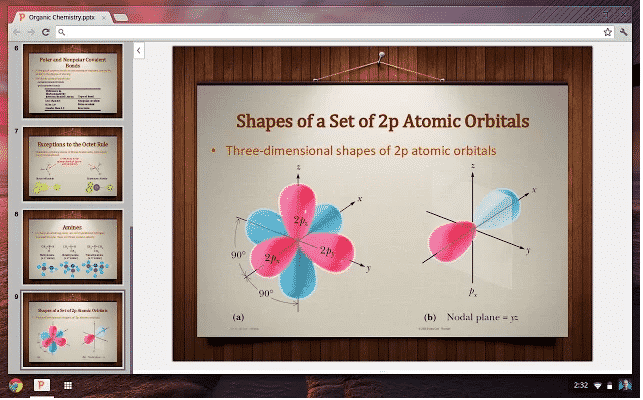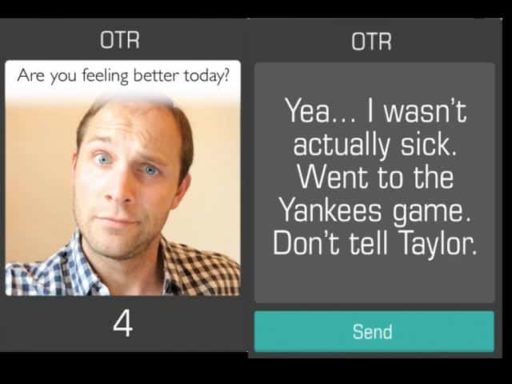Viewing Microsoft Office documents in a browser is a ‘virtually impossible’ task. Oftentimes, you click a URL to open a page and rather, it starts downloading an Office file to your computer. Google is apparently trying to take care of this hassle by letting the users view Microsoft Office documents directly in Chrome browser.
In other words, if you have received a PowerPoint presentation or an Excel sheet in your email, you no longer have to download it to be able to view it. Rather, you can opt for the online viewing option. To be able to avail this option, you have to install the Chrome Office Viewer extension.
Apparently, if you have the latest version of Chrome installed on your Windows or Mac machine and also have the aforementioned extension in place, you can view the Office files in your browser even when you are offline. This feature can be very useful for a lot of professionals.
The search giant has promised that hackers and other individuals with nefarious purposes will not be able to exploit this feature. Google has specifically stated that the feature can’t be used to infect computers or to take remote control of a machine. Moreover, the feature has been coupled with a sandbox so that a malware may not attach itself to the Office files.
Despite these security measures, you may experience a few glitches while using it. That is because the feature is still in its beta phase and Google is asking the users to report any bugs that they may experience.
Source: Chrome Blog
Courtesy: Digital Trends
[ttjad keyword=”microsoft”]