[Tutorial] How To Restore Data In A Backup With Windows 7
Keeping your data safe and secure in case of computer failure is one of most important things in IT industry and the best way to do that is by backing up your data on regular bases. In one of our previous tutorials which you can find here we did guide you through procedure on how to backup your data in Windows 7. Today we are going to show you how to restore in case of windows failure. You can also restore just your files or files for all people that use the computer.

![[Tutorial] How To Restore Data In A Backup With Windows 7](https://thetechjournal.com/wp-content/uploads/2012/02/windows-bar-150x102.jpg)
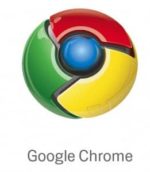

![[Tutorial] How To Organize Your Windows 7 Taskbar And System Tray](https://thetechjournal.com/wp-content/uploads/2012/02/windows-7-taskbar-system-tray-150x81.jpg)
![[Tutorial] How to Control AutoPlay Settings in Windows 7](https://thetechjournal.com/wp-content/uploads/2012/02/autoplay-settings-150x125.jpg)
![[Tutorial] How To Configure Automatic Files Backup In Windows 7](https://thetechjournal.com/wp-content/uploads/2012/02/windows-backup-150x79.jpg)
