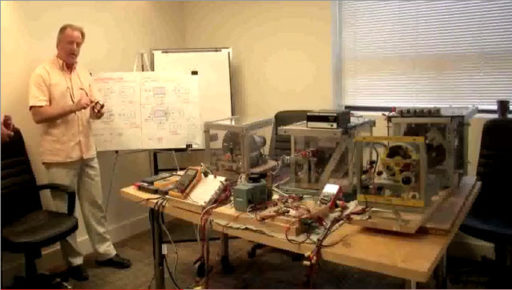Apple updated it’s free Apple Remote app for iOS devices with AirPlay video support.New updated Apple Remote app allows you to choose from video media stored on your computer and control its streaming to an Apple TV……….
By using Apple Remote app you can control iTunes and Apple TV using your iPhone, iPod touch, or iPad over your Wi-Fi network. Choose playlists, songs, and albums as if you were right in front of your computer or Apple TV. Now you can do it from anywhere in your home change a song, pick a playlist or browse through your entire library. By flick of your finger, you can even control every aspect of the Apple TV user interface. Use your device’s QWERTY keyboard to quickly tap out the title instead of clicking letters on the Apple TV screen and then keep tapping to play, fast forward, rewind, and pause to your finger’s content. Apple Remote app has been fully optimized to take advantage of the large screen real estate of the iPad as well as the spectacular Retina display in the iPhone 4 and new iPod touch.
Download Apple Remote App : Here
Features :
- Control iTunes and Apple TV, from anywhere in your home
- Pause, rewind, fast forward, shuffle, and adjust the volume from your iPhone, iPod touch, or iPad
- View album, movie, and TV show artwork
- Create and update Genius playlists
- Create and edit playlists in iTunes
- Search your entire iTunes library
- Control iTunes to send music to AirPlay speakers
- Control the volume on each speaker independently
- Control Apple TV with simple finger gestures
- Enter text with the keyboard
- Even control Shared Libraries on iTunes and the new Apple TV