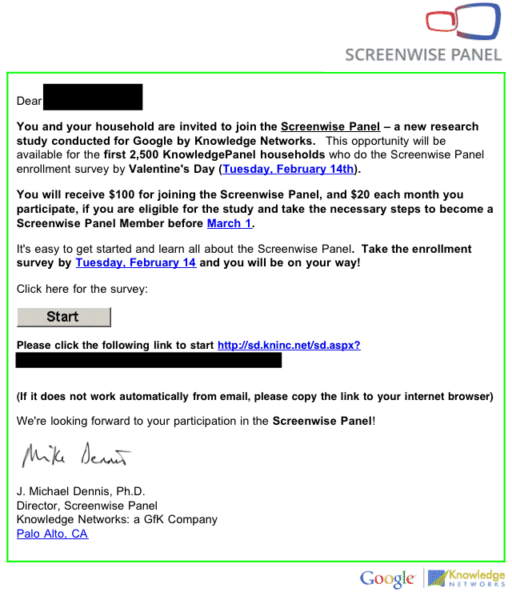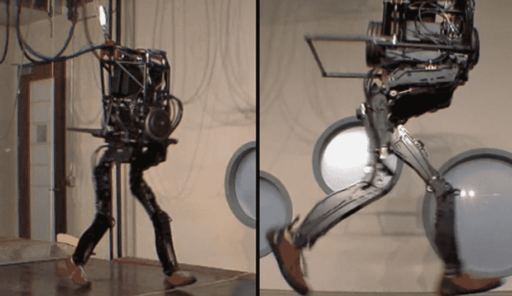Latest Boxee Box get another major firmware update and it offer UI tweaks and some love for 3D.Boxee Box update hopefully appease users who prefer to stream their own content as opposed to media from internet sources……
Boxee Box getting another firmware update today.If you don’t see the ‘update’ icon on the top-right of your home screen, go to Settings>System>Update to manually check for and download the update.Boxee Box team still focused on bug fixing and minor improvements based on user feedback they getting from their early users.In this update they also made some minor UI changes to address certain usability issues related to playback of local files.Added more filter and sort options, quicker navigation in long lists based on A-Z, ability to mark movies as Watched/Unwatched.The next firmware update should come out before the end of the year, with major improvements to the browsers, new content/apps and more bug fixes.
Improvements and additions:
- Enabling user flavor selection (online/local files inclination) during first login and via Settings
- Added alphabetical scrollbar for local files
- Enhanced sorting options in browse screens (A-Z, Z-A, most popular, newest/oldest…)
- Add Genre filter support for local files
- Mark movies as watched/unwatched from the Action menu
- Added option for hourly scan of SMB/UPnP/USB sources
- Added SMB client defaults to Network Settings
- When watching side-by-side or over/under video, the subtitles and OSD would not be visible when wearing 3D glasses. The user now has the option, under Settings, to have the user interface properly displayed when watching 3D videos
Bug fixes
- Do not de-interlace of video when the TV is in interlaced mode (e.g. 1080i)
- HFS+ volumes display UUID instead of volume name under some conditions
- Video OSD text background too small for text title when playing video with long titles
- When connecting to VPN, Boxee didn’t refresh region code
- Boxee doesn’t change DNS configuration when VPN is set up
- Can’t connect to hidden wireless networks
- Can’t connect to network using WPA passcode with special characters
- When Internet connection is restored, menu doesn’t show online channels
- DVD .iso playback aspect ratio incorrect
- DVD playback displayed some artifacts
- “Resume From” doesn’t work on DVD ISO/Folders
- Zoom on DVD (.iso and folder) video does not work as expected
- .vob files playback (standalone files) is stuttering and low FPS
- DVD .iso playback over Wireless N: excessive buffering, playback speed issues, random exits
- “Vietnamese” character set is misspelled in System Settings
- Show “Remove From Favorites” button in episodes list, even if no episodes are available
- SMB credentials are not saved upon restart
- Write failure when accessing Box-attached disk over SMB
- SMB file sharing of external HD size reporting is wrong
- Become unresponsive and hang during playback of AVC .mkv file from SMB mapped drive
- Crashes when indexing some videos inside .rar files
- Crashes indexing mp3 file with corrupt embedded thumbnail
- Stretch 16:9 and Stretch 14:9 not working properly
- Shoutcast and Radiotime: Switching stations or Cancel causes interface to freeze and console output to crawl
- Some .mkv files do not playback properly (some flavors of H.264)
- Support packed bitstream muxing mode in .avi
- Some .wtv files do not playback properly
- Constant buffering on 1080p BD .mkv files accessed wirelessly on Boxee
- Boxee crash when browsing into unidentified Files
- Playback choked and crashed during viewing of .mp4 file