The news about how can change ur Sony Dash.Enjoy the post…
The verdict is still out on whether or not Sony’s Dash is a world changer, but while we patiently await the first mod to shove a battery into this thing and make it a bona fide tablet, we’re going to flick through your suggestions on tweaking what we’ve got.
If a dad unwraps one this Father’s Day, tell him it replaces his alarm clock and puts the Internet on his bedside table. If a grandparent opens it, you can hype how its touchscreen makes checking the weather and enjoying family updates on Facebook nice and easy. If a teenager receives it, point out how it plays Netflix movies, streams music, and juggles social networking. (Oh, and, shoppers, tell whomever balances the family checkbook that the Sony Dash costs a fraction of the iPad’s price.)
With all of these features, the $200 Dash may find a spot on many people’s shortlists this Father’s Day. However, Sony Dash review scores deem this do-it-all alarm clock as a good gadget – not a great one. Here’s a roundup of the pros and cons.
Hardware-wise, the Dash is pretty straightforward: there’s a seven-inch capacitive touchscreen and stereo speakers on the front, a snooze bar / menu button and volume buttons on the top, a USB port and headphone jack under a chunky flap on the left, and a power connection tucked into a recess on the bottom,” writes Engadget. “Most of the wedge-shaped case is covered with a you-tell-us-if-it’s-attractive grippy rubber material, which means you don’t worry about dropping it when you pick it up.
Above all else, you should know that the Dash takes 100 percent of its features from the Internet. If you don’t have Wi-Fi in your home, the Dash is about as useful as a baked potato,” jokes CNET, who rated the Dash as “very good.” “There are thousands of apps to choose from, ranging from New York Times headlines and Twitter, to gossip news and a virtual bubble wrap popper. All of the apps are free. Like most app stores, however, the ratio of usefulness to silliness isn’t in your favor.
There are some basic limitations with the Dash that I just can’t wrap my head around. The first is the lack of battery. A device like this would be so much more appealing if you could lounge on the sofa with it, or use it at the kitchen table,” explains PC Mag, who thought it was “a fantastic alarm clock.” “Alas, the Dash tries to do too much. Like the Chumby One, it offers a stream of Internet apps that are often underwhelming in their abilities.
With Sony Dash you can:
1.Streamline your life with its free apps. The 1,000-plus apps available for the Dash Personal Internet Viewer deliver the information and entertainment you want – weather, traffic, social networking, music & more – right to your kitchen, bedroom, living room, or office.
2.Listen to what music you want. Dash Personal Internet Viewer is a compact audio multi-tool: listen to Internet Radio out loud with the built-in stereo speakers, or privately by using the headphone jack (headphones not included).
3.Customization Option. Customizing the Dash Personal Internet Viewer home screen to fit your own personal needs and style is easy. Simply choose your favorite apps and theme that you want displayed and its that easy.
Access to Contents from Sony. Get complimentary access to the best Sony has to offer: movie trailers, minisodes, music videos, game trailers, and celebrity themes.
4.LCD Touch Screen (Diag) 7″. The WVGA 800×480 LCD touch screen displays crystal clear photos and video from a wide viewing angle, and automatically adjusts the display for an upright or tilted orientation.
Simple way to Setup. Connect to the internet quickly and easily through your home or office wireless network.
5.Elegant look and Space Saving Design. The compact footprint maximizes counter, bedside, and desktop spaces, and the timeless design blends in with any decorations.
6.Easy to use Clock and Alarms. When you select your location, the device automatically sets the time for you. Set up custom alarms, either one-time or recurring, with the option of waking to Internet radio stations, apps, built-in alarm sounds, or your favorite video clip.
7.Multi-Source Video Content. Access a variety of video services for online music and viral videos, full-length feature movies, and TV shows on the 7” LCD touch screen display.
8.Convenience when Used. Stream the web content you choose. It’s always on, always fresh, and available at a glance.
9.Online Photo Access and Sharing. For a great photo viewing experience, the Dash Personal Internet Viewer conveniently loads and displays your photos from online services such as Photobucket. The touch screen user interface allows you to set effects, rotate photos, zoom, and play or pause photo slide shows.
What you think of this device is largely going to depend on what you want from it. To me, this device’s best tagline would have identified it as a ‘wake-up station’…telling you everything you need or want to know as you wake up to begin your day,” writes Amazon user “tsukata” in his 4 out of 5 review (the most common Sony Dash rating on the shopping site). “My rating of this device is based on what I expected out of it: in short, a glorified alarm clock.
Were your hopes dashed (ahem) when Sony revealed that this thing was meant to be used inside? Are you happy with the widget software loaded on? Is this thing superior to your existing Chumby device? Feel free to really let loose here — we get the feeling that Insignia’s Infocast is just waiting around the corner to take your advice before Sony can pop out a revised edition.
Resources :usatrends.info,csmonitor.com,engadget.com



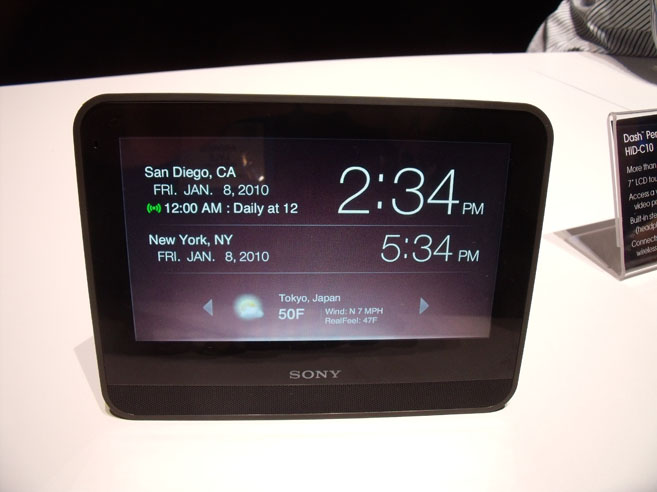


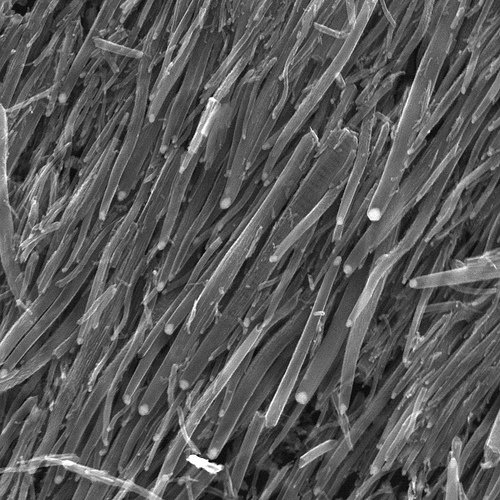
Pingback: HOTTEST ELECTRONICS AVAILABLE!!!
To reset the Sony Dash, hold the Menu button down and plug in the device. Continue to hold the button until a menu appears with an option to Set to Factory Defaults. This will erase any data and settings on the device.
Just picked up a floor model fo r$150. It was an impulse and if I weren’t relatively well-to-do I would have thought first. I originally wanted a low-tech analog good quality audio device such as a Tivoli but was seduced by the beautiful interface into buying the opposite of what I set out to get. And the $50 off price made it too much of a temptation. After a few hours of fiddling, I finally have it working to what I think will be my satisfaction.
It has pretty good images, but I just wanted a better alarm clock than my old $15 Sony. Our radio reception here in the suburbs is poor and when I wake up to NPR the broadcast quality is nearly as bad as the news. The DASH has good reception always – it’s internet – but the sound is still radio alarm clock quality. But for me that’s still an improvement.
Setting it up wasn’t too difficult, although the response time is slow due to what I read is a weak microprocessor. No matter. My biggest mistake and enduring frustration was trying to get internet radio to work using the URLs that I thought were obvious from web sites. Not so easy. I ended up using the octicity stream that comes with the device. That’s working for now while I e-mail the radio stations I like to get the URL of their web streams.
The alarms seem to work well, but it looks like you only get 5 to store.
It streams Pandora fairly well.
The apps available are pretty hokey and useless in my opinion. But the weather and calendar might be useful.
I haven’t tried watching videos or watching Netflix. But who would do that on a 5 inch device that is chained to your bedside table by a power cord?
Overall, , I am fairly satisfied that the device does what I expected of it. An audio output jack or an input for an Ipod/Ipone would be nice next time, with some batteries.