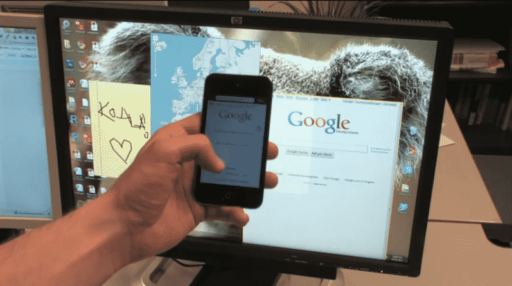It was very exciting of launching the Netflix on the Android. But you may disappointted to here that it’s only available on a few devices. Here we come with the solutions. By this you can install it on almost any Android phone. Checkout more detail bellow.
If you’re one of the unlucky users that doesn’t have their device supported by Netflix yet, you can still grab the APK file over at XDA Developers (you’ll need an account, but it’s well worth it). Make sure you have the “Unknown Sources” box checked in Settings > Applications on your phone, then transfer the APK file to your phone and tap it to install the app. It may work out of the box on some phones, but other phones may have issues. If that’s the case, you’ll need to do a little more work—including rooting your phone—to get Netflix up and running.
If you’ve rooted your phone and it doesn’t support Netflix out of the box, you can still get it working with a few tweaks. I recommend making a backup with ROM Manager before you do this, though, since you’ll be editing some system files.
Start up your favorite root explorer app, like Root Explorer or ES File Explorer. Head to /system and make sure it’s mounted as read/write, which you can do in Root Explorer by hitting the “Mount R/W” button, or in ES by going to Settings > Root Settings. Back up the build.prop file, and then edit it, changing the ro.product.model and ro.product.manufacturer line to one of the following:
ro.product.model=HTC Vision ro.product.manufacturer=HTC
or
ro.product.model=Nexus S ro.product.manufacturer=samsung
Then, reboot your phone and try installing or running Netflix again. You may find that it now works on your device. Note that this could affect other apps on your device, however, so if you experience any problems, try restoring the old build.prop file or putting the model and manufacturer names back to their original values. Note also that they’re case-sensitive.
Unfortuantely, your mileage may vary with this—every phone is different, and some phones won’t be able to run Netflix period (like the HTC Thunderbolt, at the time of this writing). But if you’ve got a rooted phone, this trick might get it up and running for you. Hit the link and read through the full thread at Reddit if you’re having trouble with a specific device.
News From Gizmodo.com
[ttjad keyword=”android-device”]