Even if your iPhone or iPad is locked, people can read and reply from the lock screen. Are you annoyed about that? Check out this tutorial to know how to turn off the quick reply message option on iOS lock screen.

If you don’t want to be fraped or maintain some privacy and you don’t want people to read and reply your iMessage or other text message from iPhone or iPad, then you need to disable quick reply message feature. Because of this quick reply messaging feature, anyone can reply the incoming message you have got. They can even send an inappropriate message and you can be doomed! Follow the given steps to disable or turn off the quick reply messaging option.
How to Turn Off Quick Reply Message When iPhone Or iPad Is Locked
Step 1: Open the Settings menu from the Home screen
Step 2: Go down and tap on Touch ID & Passcode
Step 3: You have to type your passcode if you have one
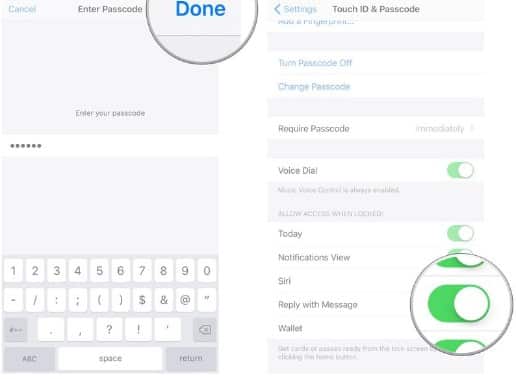
Step 4: Tap Done from top. It will take you to the Touch and password setting option.
Step 5: Scroll down to Reply with Message and and Toggle the switch to off. If switch is grayed out then it is disabled.
Now yu have turned off the quick reply messaging option when your iPhone is locked. If you want this feature to turn on then you have to just toggle the Reply with Message option and make it green in order to enable the reply from locked screen.
[ttjad]


![Read more about the article [Tutorial] How to Jailbreak Your iPad 3 Using RedSn0w – Windows](https://thetechjournal.com/wp-content/uploads/2013/01/ipad-3-jailbreak-ttj-logo-512x190.jpg)
![Read more about the article [Tutorial] How To View More Tabs On Screen In Mozilla Firefox](https://thetechjournal.com/wp-content/uploads/2012/05/tile-tabs.jpg)