Perhaps, you are new Apple user or may be you have not bothered to change the device name before. Now when you are trying to change name, you might have no idea how to do it. With this tutorial, you will able to change the name of your iPhone, iPad or iPad.

Changing the name of your Apple device is as easy as making a pie. Just follow the steps given below in pursuance of changing the name.
Steps To Change Name Of Your iPhone
Step 1: From any of your Apple device, go to the Settings menu
Step 2: Tap on General and select About
Step 3: You have to tap the first line that showing the name of your device.
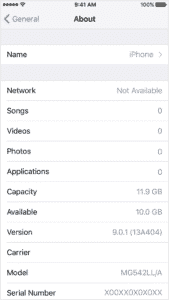
Step 4: Now you have to rename your device name by inputing new name using the on-screen keyboard
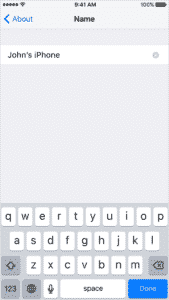
Step 5: Tap Done to save the new name
Don’t forget to check our HOW-TO tab for more tutorial.
[ttjad]

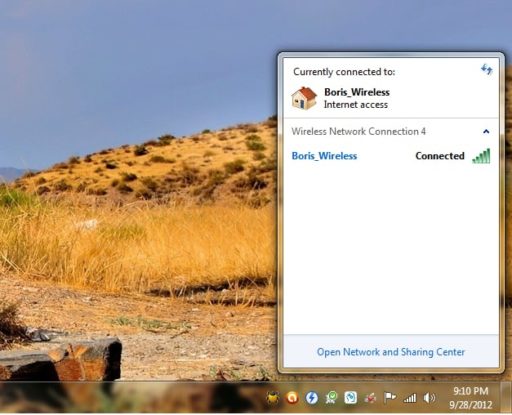
![Read more about the article [Tutorial] How To Protect Sensitive Documents – Windows 7](https://thetechjournal.com/wp-content/uploads/2012/04/encrypt-exe-512x191.jpg)
![Read more about the article [Tutorial] How To Manually Update Windows 8](https://thetechjournal.com/wp-content/uploads/2012/10/settings-as465s4d6a5s4d65a4s6d4a.jpg)