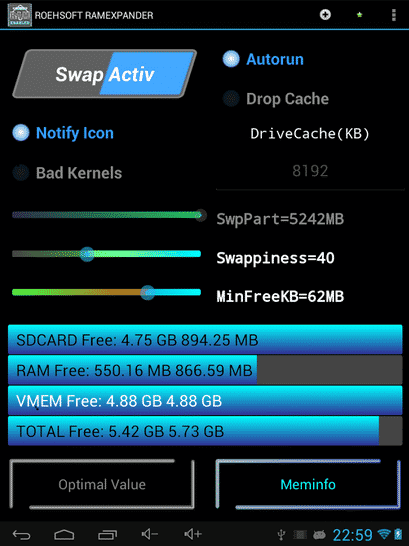We use a lot of apps from Google Play. Sometimes those apps don’t work perfectly or get lagged because of low RAM. But don’t worry. Here’s an app called RAM Expander that’ll increase the RAM of your device by using SD Card. By doing this, you will be able to expand RAM up to 4GB.
Increasing RAM helps you run multiple applications simultaneously, makes your android phone run smoother and faster. Besides, you can easily play games without any lags. In addition, you don’t have to close/kill any task or memory optimizer. And RAM Expander does this all. However, RAM Expander has been developed by ROEHSOFT. Lets see the requirements of RAM Expander before installation:
- Rooted Android Device
- SWAP supported Android device
- High Speed SD card (Class 10)
- ROEHSOFT RAM-Expander (SWAP).
To get started, follow the steps below:
Step 1: Your android device must be rooted. To root your phone, read an article from here.
Step 2: Your phone must have to support SWAP function to expand RAM on SD Card. Check your phone whether it supports swapping or not. To check swapping, download MemoryInfo tools app from here.
Step 3: Download ROEHSOFT RAM-Expander app from here and install it.
Step 4: Now open the app and enable SWAP Active to create a SWAP file.
Step 5: When it is finished, just click on the Grey Colored Box and activate the swap file created. After the process is finished, you will get this massage: “Congratulations you have successfully increased the RAM of your Android smartphone”
So what are you waiting for? Expand the RAM of your Android device up to 4GB and play all apps smoothly. Don’t forget to share your experience with us in the comments section after increasing you RAM.
Note: Try this at your own risk. If you do any wrong, it might be harmful for your phone. Before doing this, please check MemoryInfo tools.
[ttjad keyword=”android-device”]