Forgot your wife’s birthday? Forgot your wedding anniversary? Forgot your best friend’s birthday? Forgot sending the important message to your boss? Wanna avoid facing these problems every day, every week in your life? We have the perfect solution for you. You just have to spend only five minutes to solve your problem. Now take a deep breathe and finish the article now.
There is no point in denying that we are completely dependent on our gadgets. We live our life with our smartphones, tablets, PC’s to connect and maintain our relationships with our loved ones and associates. According to 2018 Nielsen total audience report, an adult person in the USA spends 11 hours daily in social media. But still, we miss our important messages. Luckily there are some awesome apps to solve these problems in our life. Let get started:
Do It Later
“Do It Later” is a renowned app released firstly on January 13, 2016. Since then it has provided reliable service with some cool features like calling scheduler, email scheduler, social network scheduler and everything you would possibly think about. The main features are the reminder, scheduled calls, scheduled email, alert on task finished and the icing on the cake is no battery consumption.
Let’s go on the app. Click on plus button. Then go to SMS or Email or Call whatever you want on the menu. In the case of SMS, you can see every option are here that you need.
Download link: Do It Later (Free)
Schedule SMS
Schedule SMS is free to use app available on google play store which is an excellent solution for Scheduling messages. It is fast simple to use, and quite addictive. Its main feature is selecting and changing prefixed dates and time easily. For selecting a receiver, just touch on plus sign and all your mobile contracts will show up.
Download link: Schedule SMS (Free)
So here are some most popular apps for Scheduling messages. There are even more good message Scheduling apps all over the internet. Feel free to share your opinions in the comment section or if you use any other message scheduling app.


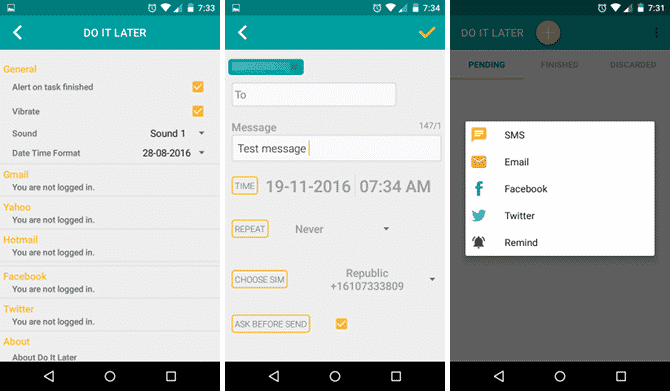
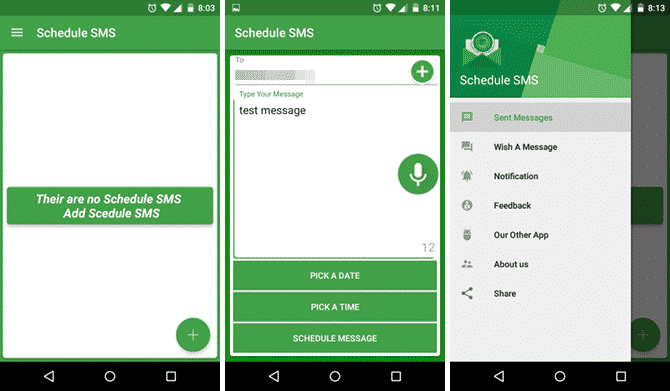
![Read more about the article [Tutorial] How To Remove Write Protection From USB Drive In Windows 8](https://thetechjournal.com/wp-content/uploads/2013/01/path-as5ds55s5s5ss565sd46er54te65r-512x186.jpg)
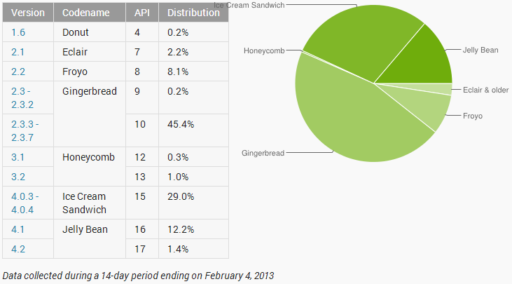
![Read more about the article [Tutorial] How To Install Android On PC With VMWare?](https://thetechjournal.com/wp-content/uploads/2012/11/create-new-virtual-machine-asd48979w87er89e.jpg)