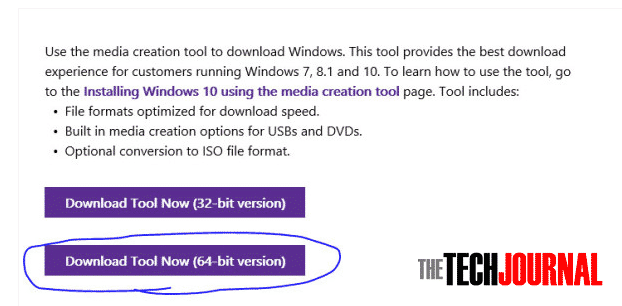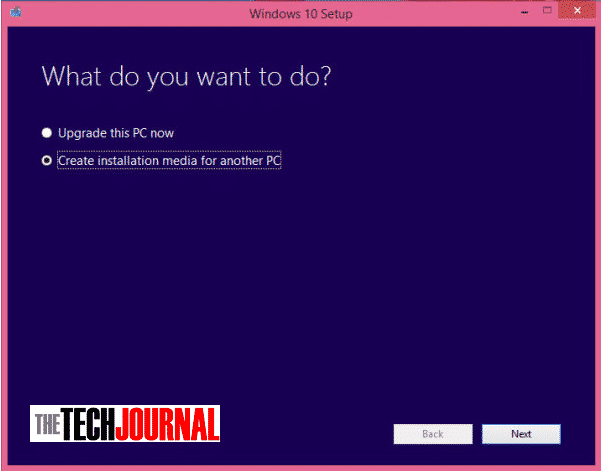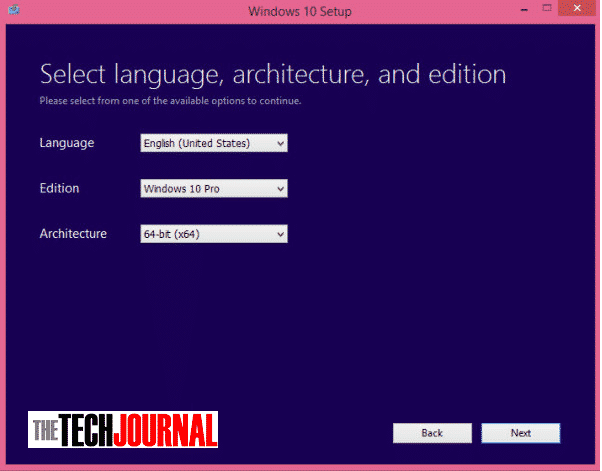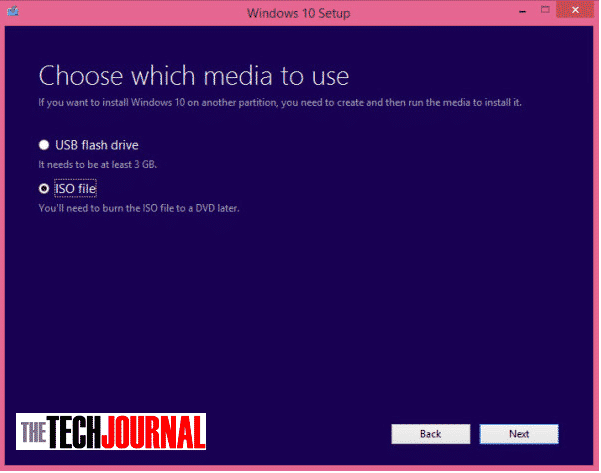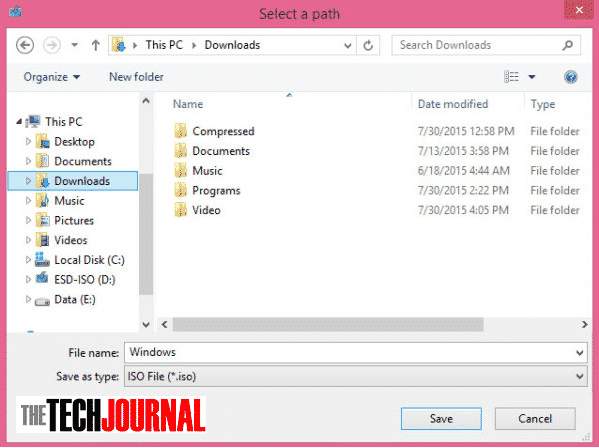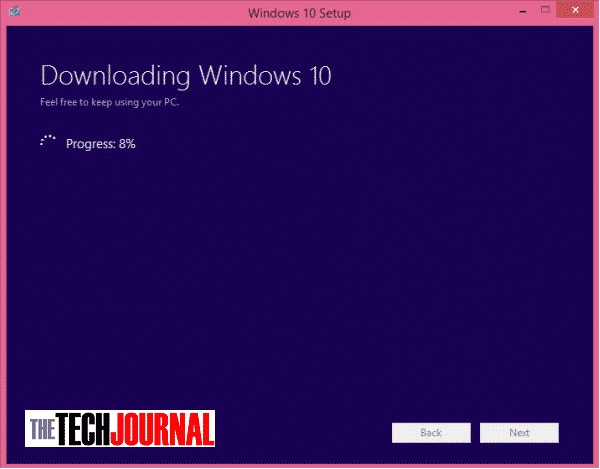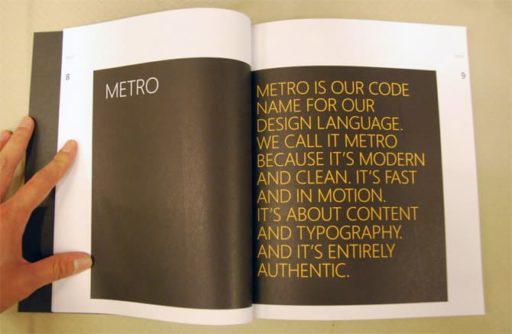Recently Microsoft had released Windows 10. We think its a remarkable Windows OS. In windows 10 lots of features have changed and some new features have added. Cortana (personal digital assistant), xbox games, windows 7 style start menu, notification bar etc all off these features has been added.
Today we show you how to download official Windows 10 ISO File without reserve. All you need is 5 or 6 GB free space on C:\ drive and a internet connection.
Note that:
* The size of ISO file is 2.8GB(32bit) and 3.8GB(64bit)
* You don’t need any extra product key. If your previous windows was genuine then it will be automatically activated.
To get started see the steps below:
Step 1: At first go to this Link. Click on Download Tool Now. After download has completed open it.
Step 2: Select Create Installation media for another PC. Then click on Next.
Step 3: Select your language, edition and architecture. Then click Next.
Step 4: Select ISO file and click Next.
Step 5: Set directory to save the ISO file.
Wait until the download has completed.
After all you got a fresh windows 10 ISO file without reserve. Now you can burn it with your disk or bootable pendrive using this ISO.
[ttjad keyword=”windows-tablet”]