Infinite Dreams Inc. presents Let’s create! Pottery HD is an innovative game where you have to create pottery with your fingers from molding the clay on the virtual wheel, burn it in the kiln and then paint it with all your artistic talent. That’s how you can create your own pottery to sell and raise money which can be used for buying dozens of colors and brushes available on the game. We have few promo codes for this game, keep reading to find out how.
Our Review
Do you want to get the satisfaction of pottery without all the mess? May be you are thinking how can it be possible? Yes, now its possible by Let’s create! Pottery HD. You may assume from the name that the object of this game is to create pottery. Without any mess, you just have to tap “create” on the main menu that will take you to a spinning pottery wheel with a lump of clay on it. Move your fingers on both sides of the spinning clay for pinch or expand. The clay can be transformed into a taller and shorter shape by moving your finger up or down. Moving out the fingers from the center will make it wider from that point, and moving in towards the center will make it thinner.
Once you have shaped your creation, you have to fire it up in the kiln. Now, it’s time to decorate it by all your creative skills. You can paint it with all kinds of different colors and brushes in order to create your own design. There are different brushes in the shop which refers to various cultures including Greek, Egyptian, Aztec, Neanderthal with 11 in total. If you have an active quest, then a little picture will be displayed while you work towards your goal to make sure what you’re supposed to create. Once you’re done, you mail it off to the customers, and if it meets their requirement you will get a reward and another order; otherwise you can sell it at auction to earn more money to buy more brushes. You will get new orders only after fulfilling the previous order.
The game cost $4.99 in iTunes/Google Play. There is also a lite version of it. After playing with the lite version, I have downloaded the full version which I absolutely adore. There is no doubt that it’s a really creative and innovative game. So, I would recommend it to anyone, buy it. It’s well worth it.
Pros
- Build your own pottery to sell and raise money
- Quests to make pots, vases, cups, jugs and more
- Amazing-looking game for the iPad (especially retina display)
- Spectacular graphics quality
- Earn coins by completing quests, or selling your creations
- Fun, creative, as well as relaxing app for all ages
- Brushes refer to 11 different cultures
Cons
- There is no multiple player profile system
- Sometimes it’s too difficult to get 5 stars for your decorations
- After completing a few orders, it starts to become way too complicated for a beginning player
- No way to save snapshots of your pieces in the app
Screenshots
Requirements
Compatible with all Apple devices (Including iPhone 5, 4S, 4, 3GS, iPod Touch 4G, 5G, iPad 1, 2, 3, 4 and iPad mini) with iOS 4.2 or later. This app is optimized for iPhone 5. Also compatible with Android.
Languages: English, Chinese, French, German, Italian, Japanese, Spanish and others
Download Link
iTunes Link: https://itunes.apple.com/app/lets-create-pottery-hd/id380090605?mt=8
Android link: https://play.google.com/store/apps/details?id=pl.idreams.pottery
Version: 1.40
Size: 61.1 MB
Price: $4.99
Giveaway Details: How To Win Free Promo Code
This is a premium game, costs $4.99 USD. But with the collaboration with Infinite Dreams we have few promo code for our readers to giveaway.
What You Have to Do?
Be a fan in our Facebook Page (if you are not already) & comment in this page or in Facebook. You are done.
The Giveaway is Ended
[ttjad keyword=”pc-game”]

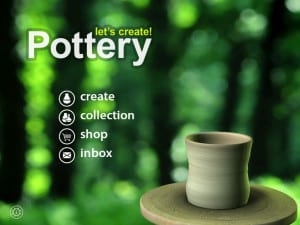




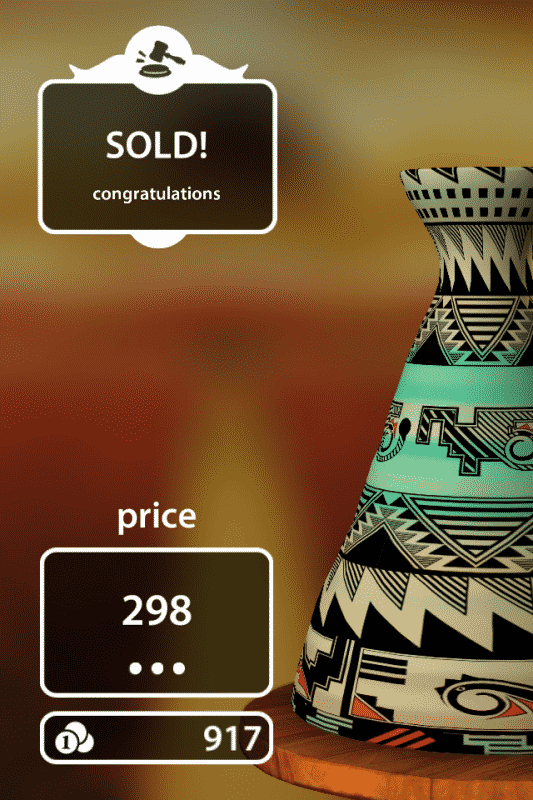

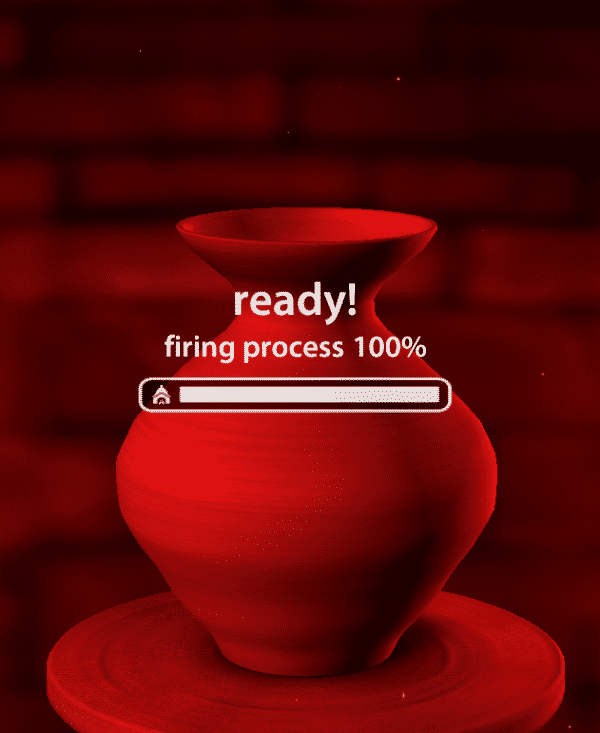
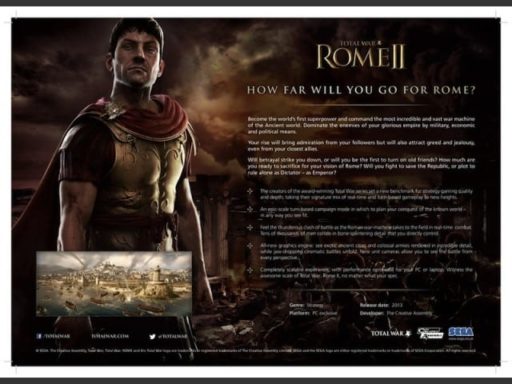
This game looks to be excellent!
You can save snapshots by taking screen shot photos
Im a daily user of this app
The games portal page lets you rate pots that other users create. There is daily and weekly rankings. Contests where you win a 3d model of your pot. Potterygame.com
This is my favorite app on my Android tablet by far! I play with it every day and never seem to tire of it, which is saying a lot. (I tend to get bored with most games lately, computer based, platform based or apps on my tablet.) This, however, is really more of a creative outlet allowing the user to express their artistic side in a very beautiful way. You can paint, blend colors to create new color, use the brushes to accent the paint job or feature the brushwork and accent it with color. You can combine the brushes in ways to make your own totally unique look or combine them in ways to create new shapes and illusions. The app also has ornaments, lids, handles in several styles and a hole that you can further customize your design with. Now you can even order a 3D print of your creations if you so desire and have a real object you can show and display in your home! Screen shots of your work at any stage are accomplished in whatever way your device allows and can be done at any stage.
The best part of this app, however, is not the gameplay itself, it s the community that exists on the portal and in the groups for the game on Facebook. On the game portal which you can access either from a web browser or through the app itself, you can post your pots for others and they can then be commented on and voted on by other users. This game has one of the most supportive and friendly groups of users I have encountered in all my years as an online gamer other than the community for Ultima Online way back when t first started. I have met and become friends with some very amazing people as result of playing LCP, Bruce Young (below) being one of them. If you do decide to give the app a go, be sure to use the portal and post your work. You can also tour some of the other galleries and see the amazing work that can be created with this simple little app. (and it is not even hard to use)
On a scale of 1 – 10 I give this game a 100.
hi 😀 can i have one code?