iPhone developer and hacker, iH8s0w has already released the update version of Sn0wbreeze 2.5.1. The updated version includes pre-installed Cydia 1.1.1, Animate, YouTube issues and iPhone 3GS issues (Error 37). Custom animated boot logo option was first introduced with GreenPois0n RC5/6 untethered jailbreak for iOS 4.2.1.
If you want to enable custom animated boot logo option on devices jailbroken on iOS 4.3.1 then follow the instruction given below.
Step 1: Jailbreak your 4.3.1 iDevice using Sn0wbreeze 2.5.1. The steps are similar as like the previous version which can be found here. While jailbreaking, make sure you enable the option “Enable Animated Logo Capability” found under Expert Mode->General.
Step 2: Once your iPhone, iPad or iPod touch has been jailbroken, start Cydia and install “Apple Boot Logo” (aka Animate).
Step 3: Now you need some themes, which can be found by searching Cydia for ‘BootLogo’ and install whichever themes take your fancy.
Once all that is done it’s just a matter of firing up Settings.app and choosing which theme you want to use from the new BootLogo menu.
Checkout the video below.

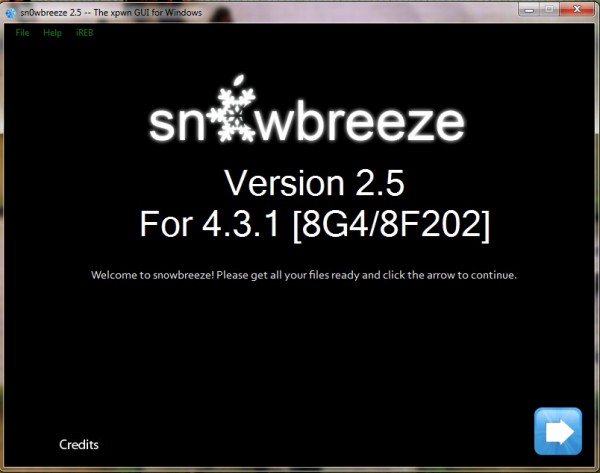


Hiya I get sorry animate could not save this bootlogo on all selections including the default apple one please could you help me with this one