iPhone Dev Team has released Redsn0w 0.9.6 Beta 3 to support iOS 4.2.1 GM IPSW.You can jailbreak iPhone 4, 3GS, 3G, iPod Touch 4G, 3G, 2G, and iPad using Redsn0w 0.9.6b3.However this is a tethered jailbreak for all devices except iPhone 3G, iPod touch 2G (MB), and iPhone 3GS (old bootrom).
If you want to jailbreak your favourite ones with redsn0w 0.9.6 Beta 3 then follow the step by step guideline which has posted below.
Step 1: Download Redsn0w 0.9.6 Beta 3 for Windows or Mac OS X, iOS 4.2.1 GM for your iDevice, and SSH bundle.
Step 2: Start Redsn0w 0.9.6 Beta 3 and point it to iOS 4.2.1 GM you downloaded in Step 1.
Step 3: When Redsn0w recognize the IPSW. Click Next.
Step 4: Redsn0w will now prepare jailbreak data by patching the kernel.Again Click Next.
Step 5: Select ‘Install custom bundle’. Browse and select the SSH bundle downloaded in Step 1.Then Click Next.
Step 6: Now make sure your device is both Off and PLUGGED IN to your Computer.
Enter DFU Mode.
i). Hold down the POWER/SLEEP button for 3 seconds.
ii).Without releasing the POWER button, also hold the HOME button for 10 seconds.
iii).Without releasing the HOME button, release the POWER button. But KEEP holding the HOME button for another 15 seconds.
Step 7: Redsn0w will now upload the jailbreak data to your device. You should see the message ‘The rest of this process takes place on your device.’.
Step 8: On your device, you will see a pwned screen saying ‘Moving Applications’.
That’s all.
Thanks
Click On Adds To Buy iPhones

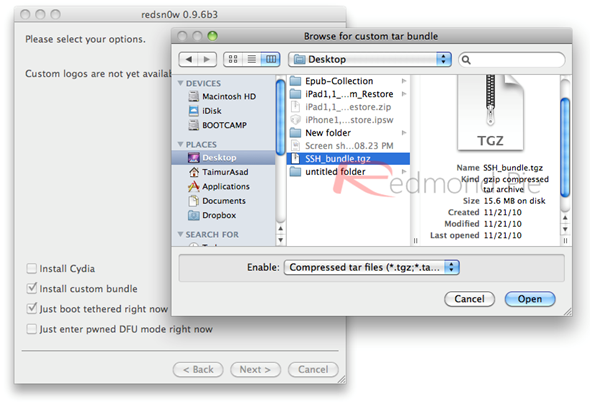
Pingback: Jailbreak iOS 4.2.1 On iPhone 4, 3GS, 3G Using Redsn0w 0.9.6b4[How To Guide] | TheTechJournal.com
worked like a charm!! Many Thanks!