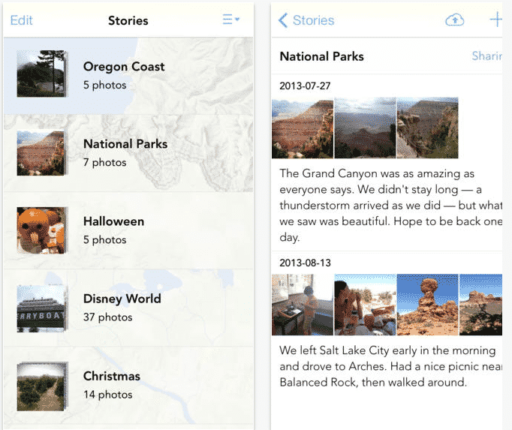Evasi0n team recently unveiled the untethered jailbreak tool for iOS 7 devices, much to the relief of the iOS community. Given below are a set of simple guidelines about how to use this tool and jailbreak your iOS device without any issues.
For the tool to work with your iOS device, it must be running iOS 7.0 to iOS 7.4. Older iOS versions are not supported with this new jailbreak tool.
How to jailbreak the iOS 7 device:
- Before everything, create a backup of your device, preferably using iCloud.
- Now, disable the passcode on your handset.
- Download the iOS 7.x jailbreak app from the official evasion website.
- The download is available for Windows and Mac machines.
- Install and run the downloaded program. Connect your iOS device to the computer and hit the Jailbreak icon.
The evasi0n tool will take a long while to copy all the jailbreak files on your handset. Don’t do anything while this happens, simply sit back and wait. Your handset may reboot a few times and that is perfectly normal because it’s part of the jailbreak process.
Now the jailbreak is complete and you will see Cydia installed on your handset. You must know that when your jailbreak your iOS handset, you are giving up on the warranty of the device. Also, if you install a possible future iOS update from Apple, that may render your current jailbreak ineffective. So if you want to stick with the jailbreak experience, don’t update to the next version until an untethered jailbreak for that new version is made available.
Source: evasi0n
[ttjad keyword=”iphone”]