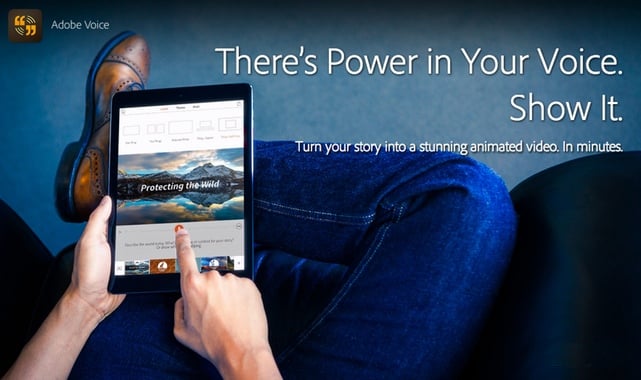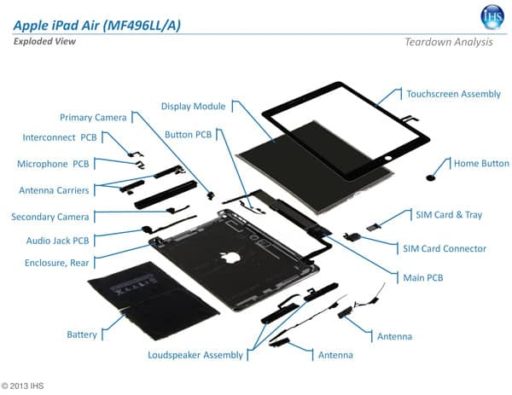Adobe has unveiled a new app for iPad users. Called Adobe Voice, this app allows you to create a slideshow with voice narration. The app is meant to allow the creation of more interactive and interesting story-telling, using a whole plethora of tools.
One of the best things about this app is that it is free. Not only that, it comes with a huge collection of stock icons and photos. You can search through this collection and handpick the ones that suit your project. Moreover, there is also the option of choosing from a number of fonts and colors.
To begin creating stories with Adobe Voice, you have to start by choosing one of the default project templates or creating a project of your own. Once you create a project, you are presented with the project timeline. On this timeline, you can pick and drop icons, select fonts, determine the exact time where you want the voice narration to run and even apply motion effects.
Not only that, you can tweak the time duration of each of these aspects uniquely. At the bottom of the project timeline is a mike icon. To add voice narration, simply press the icon and start recording the voice at whatever moment you want it to play. It may take you a while to get a hang of it, but once you do this app turns out to be a very useful tool. After you complete a given project on Adobe Voice, you can also shared it across social media.
Adobe Voice for iPad can be downloaded here.
Source: iTunes
[ttjad keyword=”ipad”]