YouTube is the perfect place for Videos. For entertainment purposes to acquiring new skills, you will find videos for your every need on YouTube.
But before you download Videos From YouTube know that it is not legal unless you are using the videos for your sole personal use. That is why I have illustrated another technique to stream videos from YouTube in a desktop video player software. But first, let’s learn how to download YouTube videos.
How To Download YouTube Videos
There are hundreds of online tools for downloading YouTube videos. Let’s learn how you can use y2mate.com to download YouTube videos.
Online Tools
If you do not want to download a separate software for this purpose, you can always use an online tool. In fact, there are a lot of web tools that let you download YouTube videos.
Y2mate-Download YouTube videos.
Step 01: Open the YouTube video and copy its URL.
Step 02: Now visit https://y2mate.com/
Step 03: Paste the video URL in the box labeled ‘Search or Paste Link here.’
Step 04: Select a format for the video.
Step 05: Click on the Green Download button
Bonus: Stream YouTube Video in VLC Player
The instructions above will help you download any video from YouTube. But if you have VLC Player, you can stream youtube videos directly from your desktop.
Step 01: Copy the YouTube Video URL.
Step 02: Open VLC Player.
Step 03: Navigate to Media> Open Network Stream. Or use the shortcut CTRL+N.
Step 04: Paste the Youtube video URL in the field “Please enter a network URL”.
Step 05: Play the Video.
Wrapping Up!
Many YouTube videos are not commercially available in mp3 format. In such cases, where you need an mp3 format of your favorite song that you cannot find otherwise, online YouTube to mp3 converter tools come in handy. Here is a quick blog for you showing how to convert YouTube videos to Mp3 format.


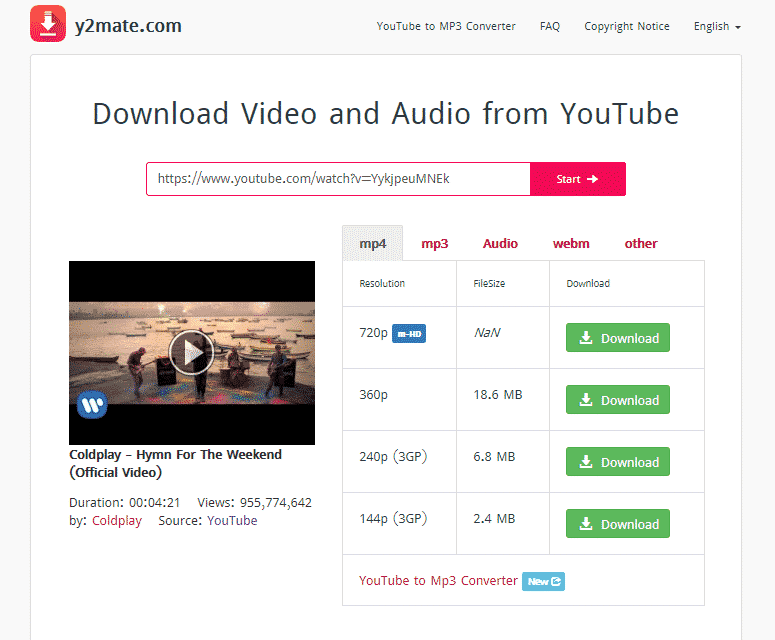

![Read more about the article [Tutorial] How To Stop Your Mouse From Waking Up Your Windows 7 Computer From Sleep Mode](https://thetechjournal.com/wp-content/uploads/2012/02/windows-sleep-mode-mouse-move-512x340.jpg)
![Read more about the article [Tutorial] How To Convert Any Videos Using VLC Player](https://thetechjournal.com/wp-content/uploads/2012/07/vlc-c1.jpg)
![Read more about the article [Tutorial] How To Pause/Resume YouTube Videos Where You Left Off](https://thetechjournal.com/wp-content/uploads/2012/04/pasue-youtube-button.jpg)