I have been asked this question a lot time ” How to Use Promo Code for iPhone or iPad”. And i cant find a simple answer or guide of this so decide to make an easy guide for our user.
Last week we reported about release of GV Mobile+ By Sean Kovacs, and as lots people used this apps via Cydia so the developer decide to give a lot promo code, but lots of our reader and friends got promo code but cant figure out how to use promo code as in iTune or App store it never prompt for promo code. So here i made a guide.
First, Click this link – http://thetechjournal.com/itunepromo
Then, you will be taken to iTune or asked to allow opening iTune. As soon as iTune Open you will get into a page like this. Just put the coupon you get from our site or any where into the Reedme Code Box.
As you put the promo code it will start downloading that exact piece of App for what that promo code was.
if you want to download and use that apps directly to your iPhone or iPad or iPod Touch without even resync, then just search that apps in iPhone or iDevice, make sure you logged into same iTune account. Try to buy and download that apps, you will be asked that this apps you already purchased would you like to download it for free again, just proceed. Done! Now the download will start and you will have free apps with promo Coupon.
Places you could get Free Itune Promo Code
Tablut & Morris for iPad, iPhone & iPod Touch[Win Free Promo Code]
Promo Code @ TheTechJournal.com
Stay Turned, I will add some super awesome promo code tonight.

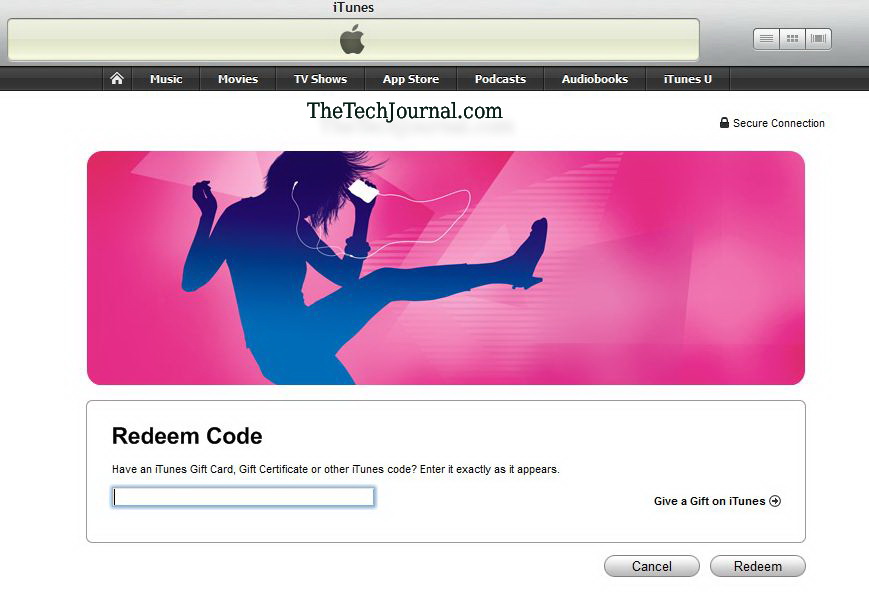
![Read more about the article Bypass Activation On Samsung Galaxy Tab[How To]](https://thetechjournal.com/wp-content/uploads/2010/11/samsung-galaxy-tab-android-tablet-hands-on-ifa-berlin-2010-27-660x4954-300x225.jpg)
![Read more about the article [Tutorial] How To Lock Android Phone With Password or Pattern](https://thetechjournal.com/wp-content/uploads/2016/06/chrome_2016-06-16_11-16-23.jpg)
![Read more about the article [Tutorial] How To Export Your Contacts From BlackBerry to Android](https://thetechjournal.com/wp-content/uploads/2012/10/bb-to-android-contatcs-ttj-logo-512x238.jpg)
Pingback: Win Free Promo Codes Of Premium iPhone Game – “Protector: The Planes” | TheTechJournal.com
Simple enough. I have been looking for a good scanner app. Now for free it is too tough to refuse. Looking forward to reviewing it!
it’s called iTunes >.<