Google is tracking your location and whereabouts from your Location Reporting of your Android Phone. You may unaware of this thing while you set up your Android phone for the very first time. But it may feel you shocking after knowing that you are being tracked by third party you are not aware of. Google saves your move with specific time and date and you can check that from their webpage. It might also be useful for some persons who wants to know their whereabouts in a tracking file o that they can track it later and remember those.
Anyway, my tutorial is for those who wants to delete those history partially or fully or to disable those if they want.
Deleting Google Location History
Step 1: Got to the link http://goo.gl/TGZONS.
Step 2: Sign in if not signed in. After signing in, you will be shown your visited places for Today in the google maps.
Step 3: On the Left click on Show button, you can check history of your visited places up to 30 days back.
Step 4: Now on the left you will find options for deleting. If you want to delete history from selected days’ period Click on “Delete history from this time period”. Then click “OK”.
Step 5: If you want to delete all your previous history, then click “Delete history from this time period” and then click “OK”.
Disabling Google Location Reporting of your Android Phone
Step 1: Go to Settings.
Step 2: Under “General” subcategory, you will find “Location”. Tap on that.
Step 3: Go to “Google Location Reporting”.
Step 4: You will find 2 options – “Location Reporting” and “Location History”. Tap on “Location Reporting” to check it “OFF”.
Step 5: Tap on “OFF” to disable Location Reporting.
Step 6: Then again go back 1 step and Tap on “Location History” to delete history from your Android device.
Step 7: Tap on “OFF” and check on “I understand and want to delete” to delete history.
Let us know in comments if you find this guide helpful!
[ttjad keyword=”android-phone”]

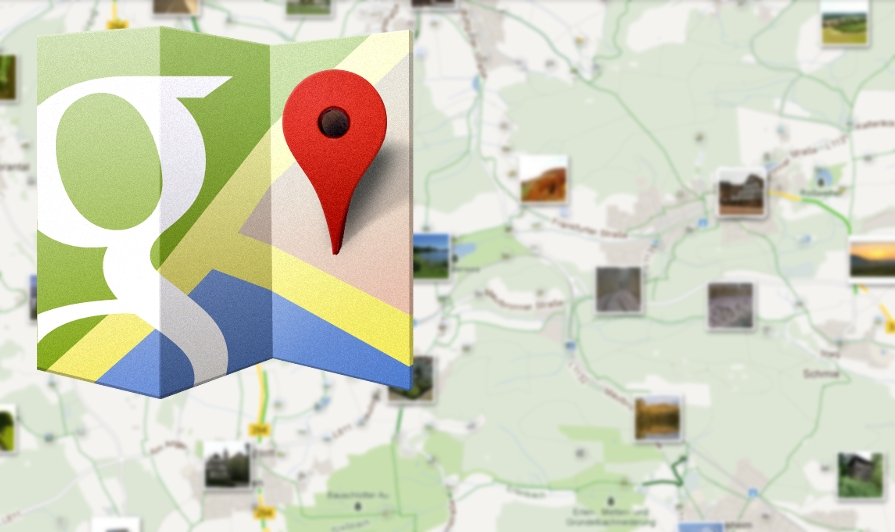
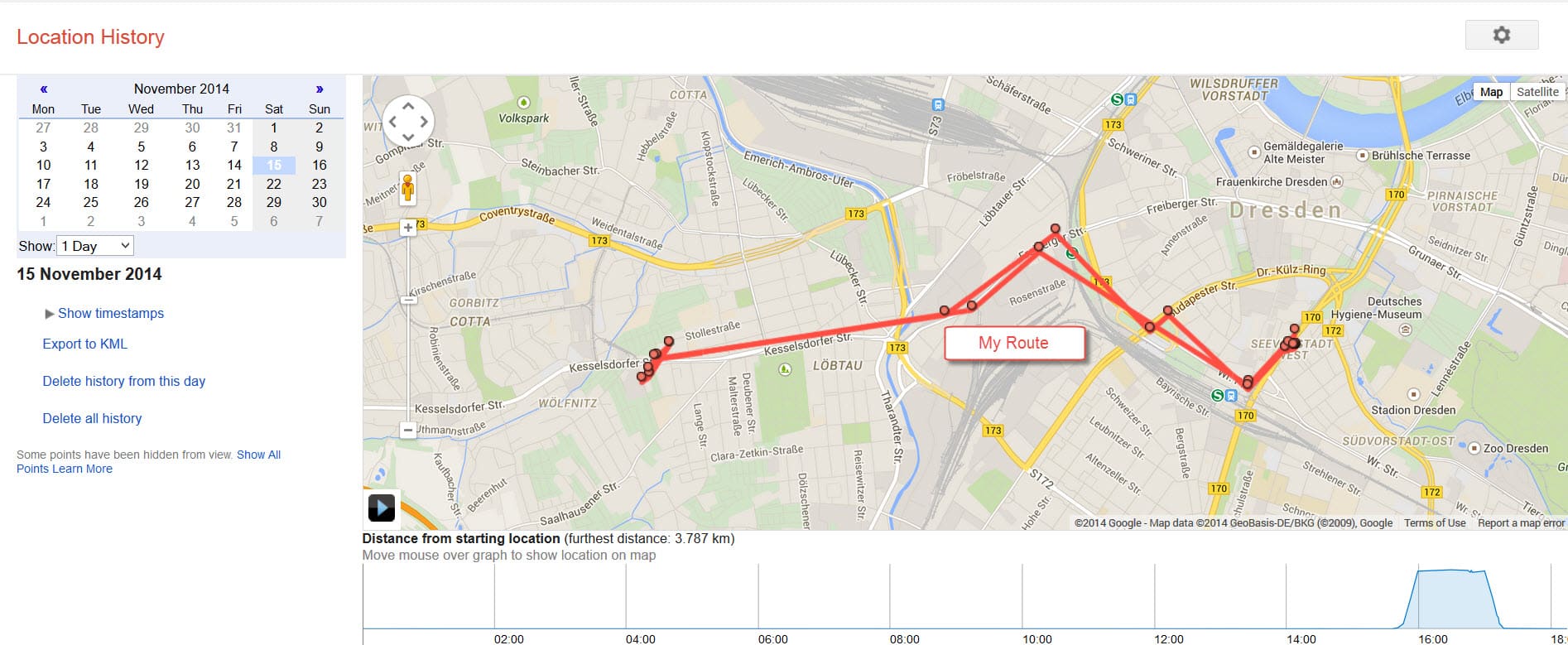
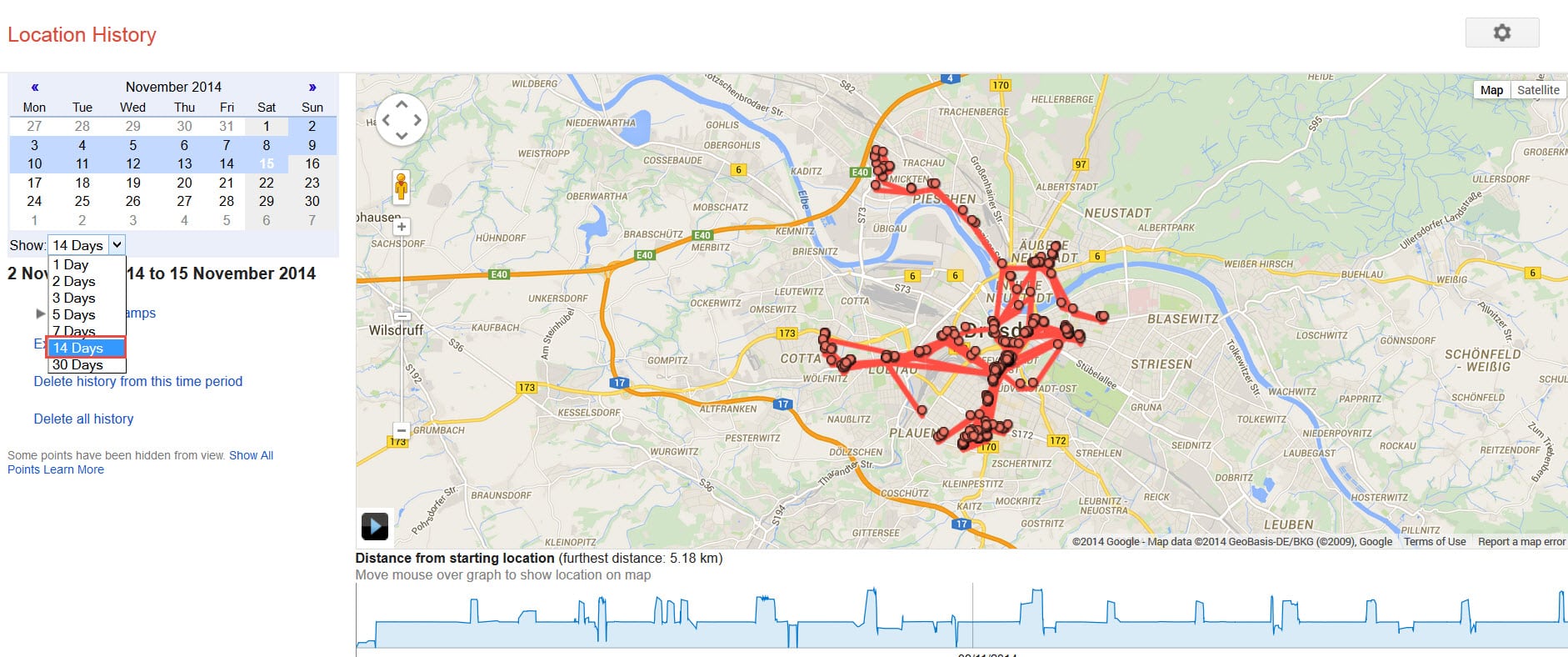
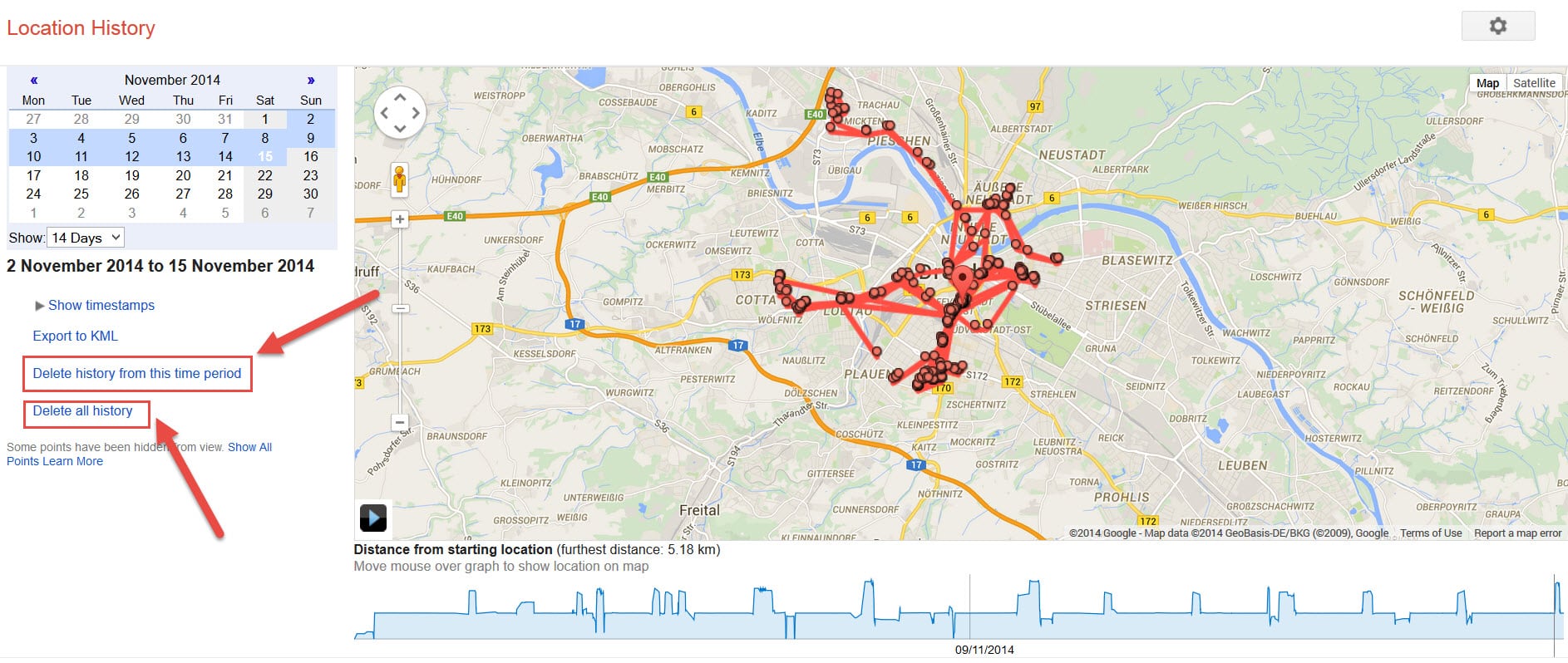
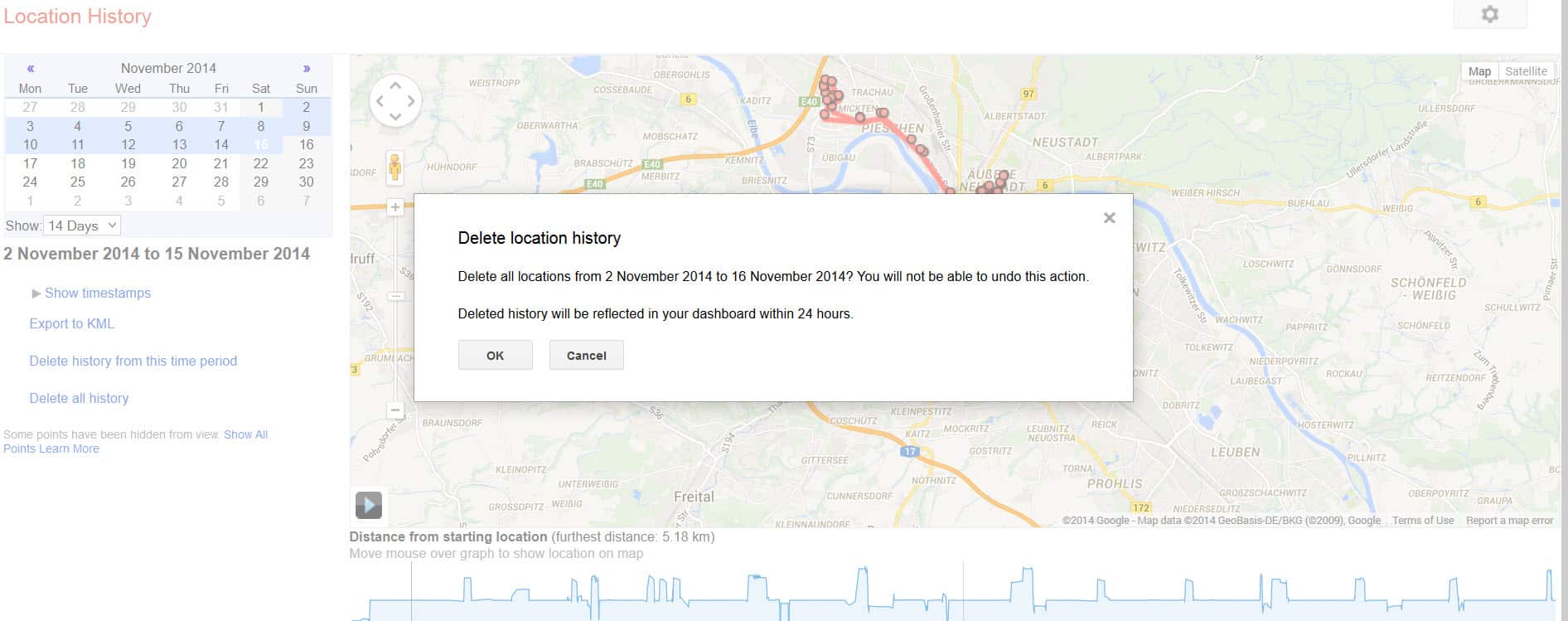
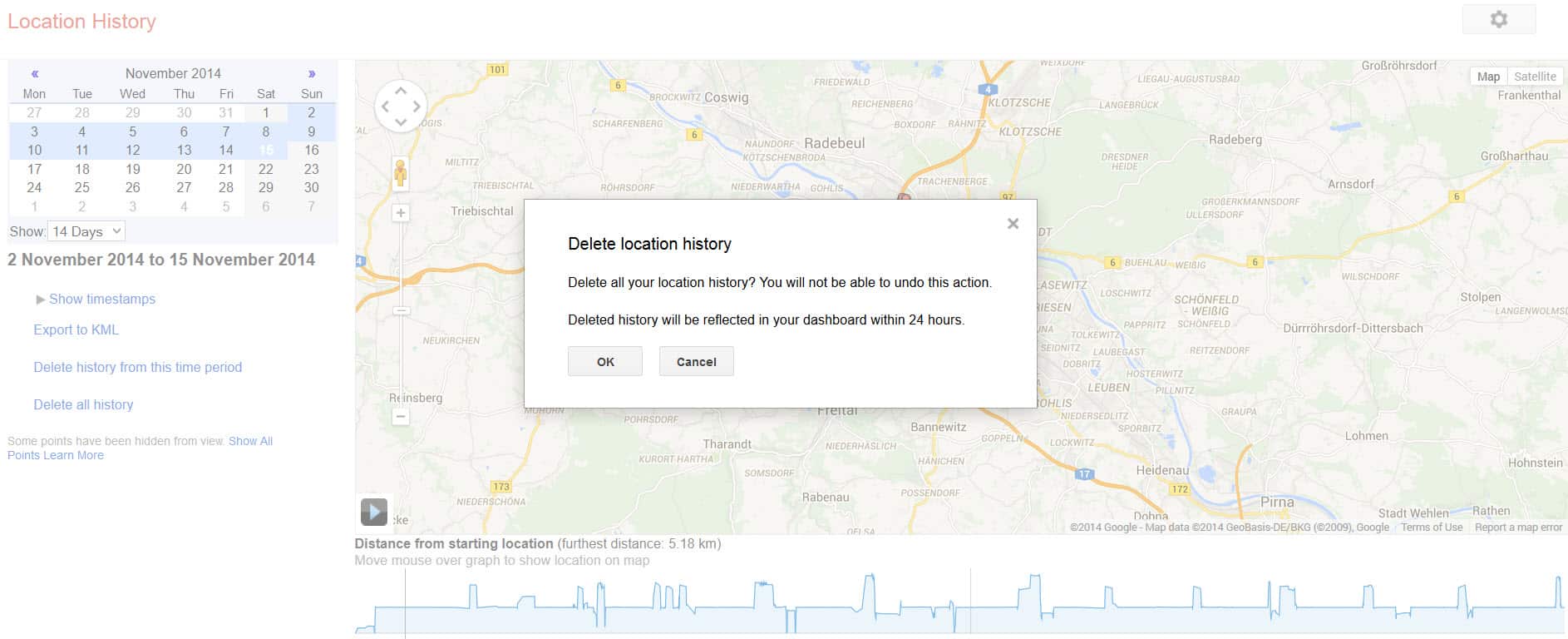
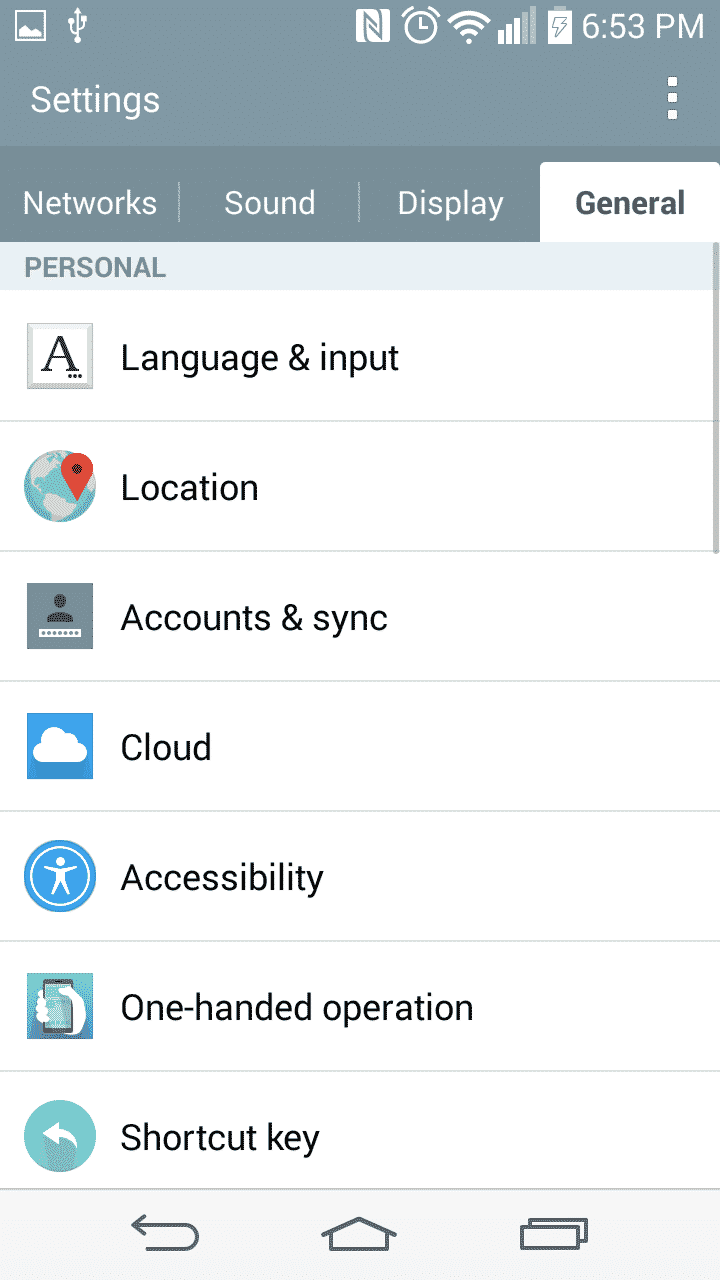
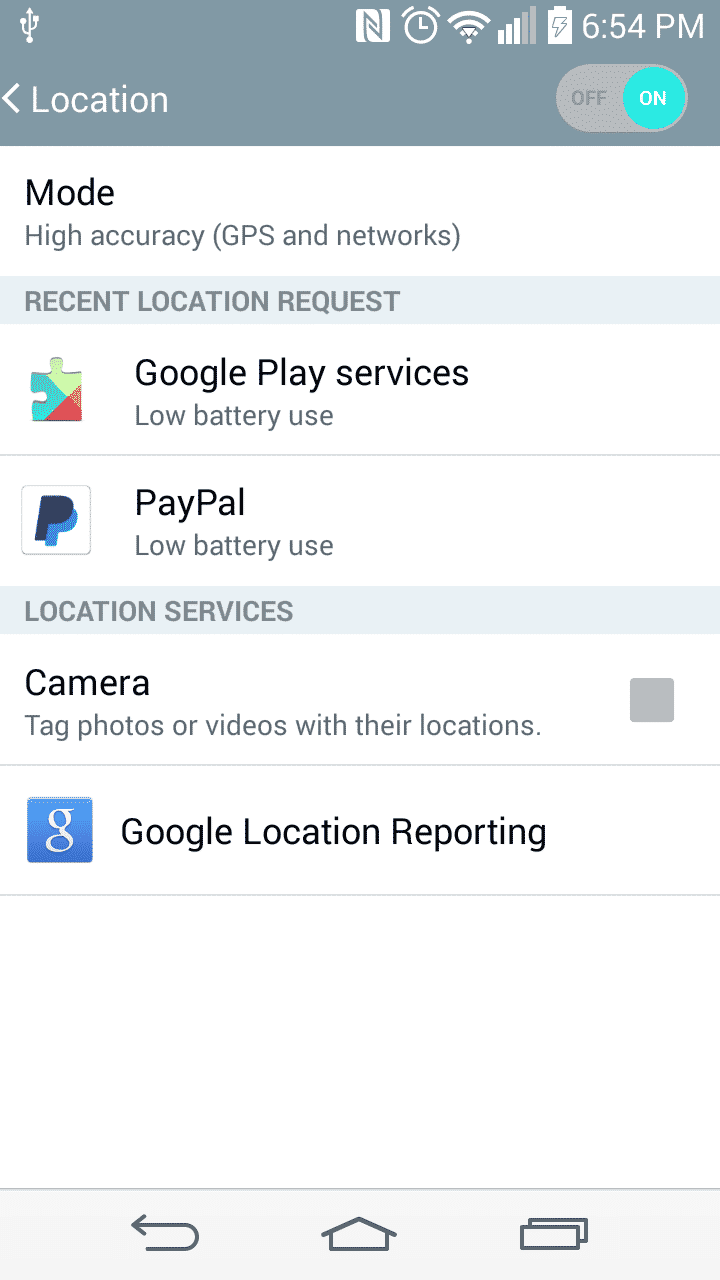
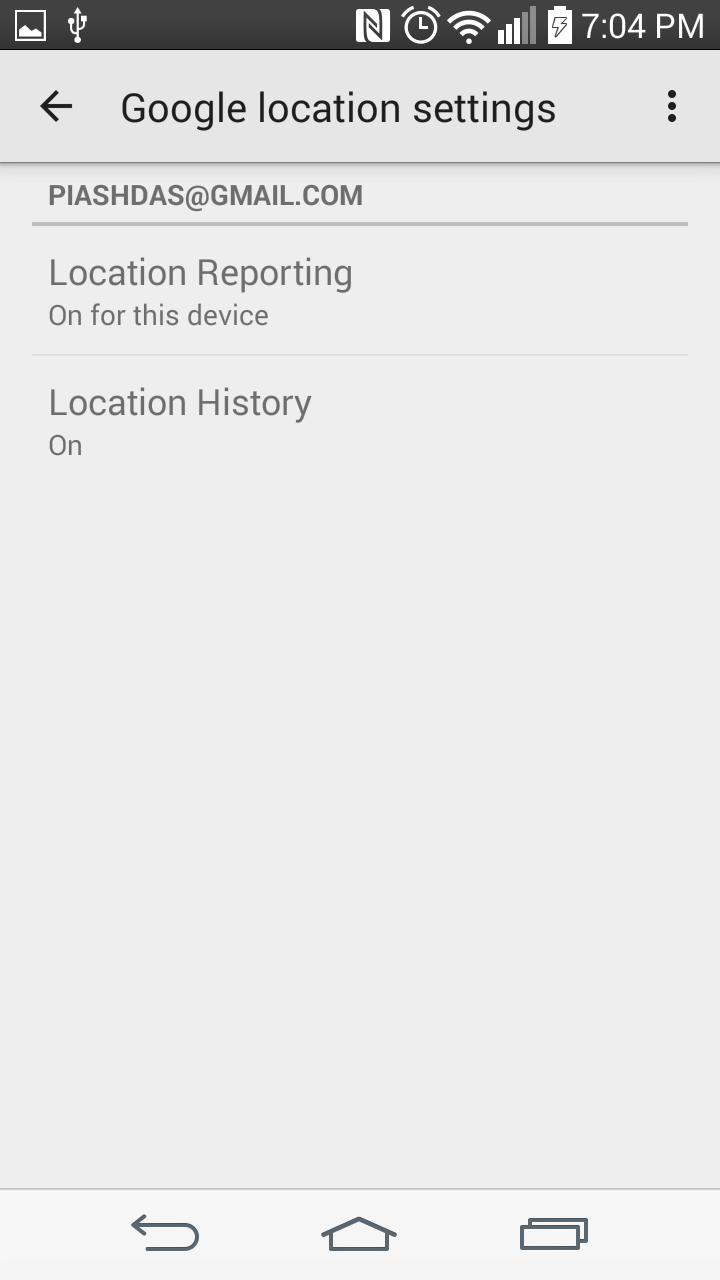
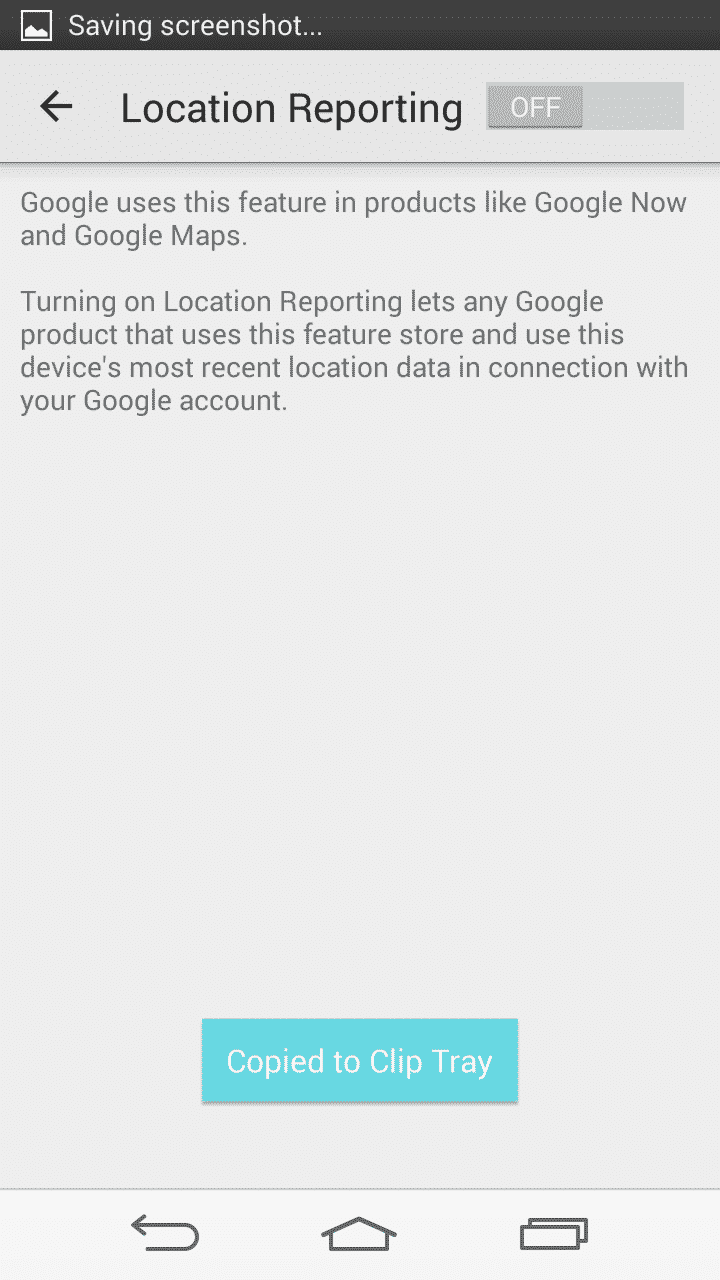
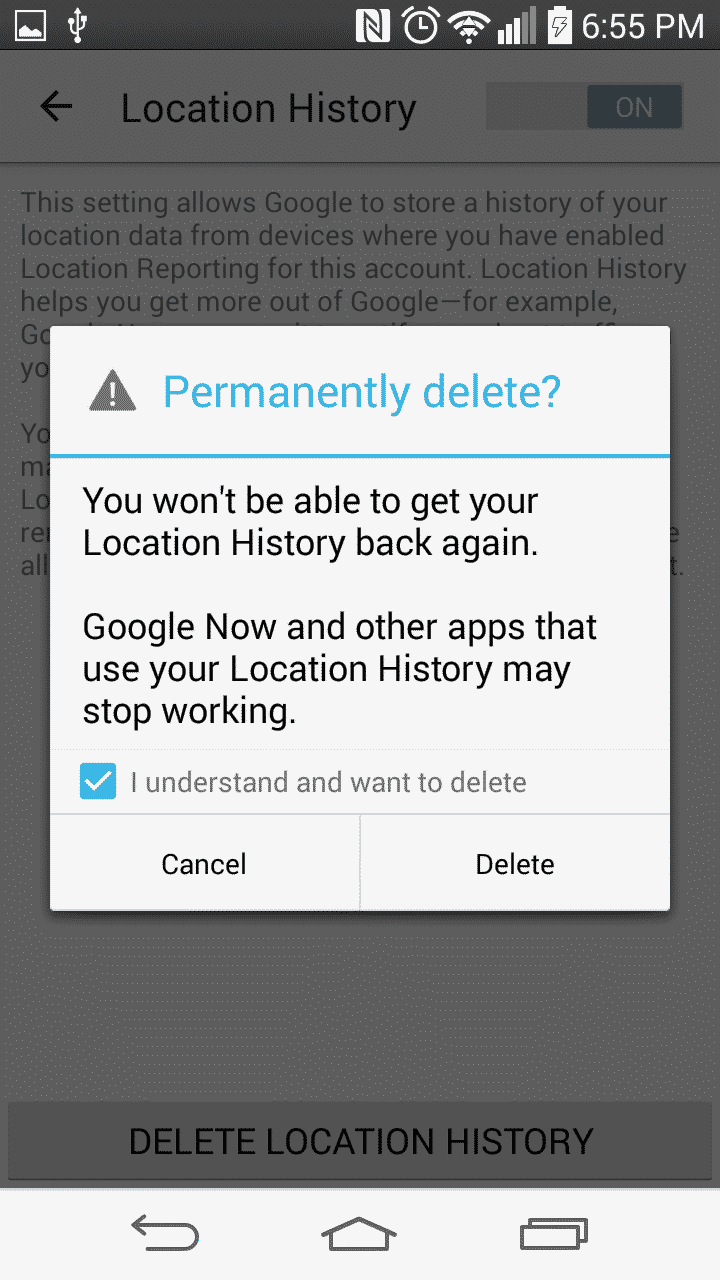
![Read more about the article [Tutorial] How To Mount ISO Files In Windows 8 Without Any Additional Software](https://thetechjournal.com/wp-content/uploads/2012/10/disk-image-tools-as5d465r4yu54i32o1.jpg)
![Read more about the article [Tutorial] How To Remove Search History From Your Facebook Activity Log](https://thetechjournal.com/wp-content/uploads/2013/01/activity-log-as56d465ew4r6we4r.jpg)
![Read more about the article [Tutorial] How To Make Mozilla Firefox Address Bar Transparent](https://thetechjournal.com/wp-content/uploads/2012/05/first-folder-ff-512x133.jpg)