No question about it VLC is best video player around because it can literally play any video format you like and above all it’s completely free. However VLC is more than just a player, in some of my previous tutorials I showed you how you can record your web camera activity with VLC and today you will learn how to use VLC and convert your videos un many different formats.
Before proceeding to below steps we will check if your version of VLC player is updated to latest version because not all older versions have conversion tool. To check for updates follow steps below
Step 1: Lunch VLC player and click Help option located in top navigation
Step 2: From drop down menu choose Check for updates
Step 3: New window will appear letting you know if new updates are available. Click on Yes when it asks you to install the latest version of VLC.
Now once we have latest version of VLC player up and running lets see how to convert videos
Step 1: Click on Media menu located in top navigation and from drop down men select Convert/Save
Step 2: When new window opens click File tab and ten click Add button to attach the video you want to convert. Locate your video, select it and click Open
Step 3: If your video have subtitles select the checkbox in front of Use a subtitle file and then click Browse to apply your subtitle file.
Step 4: Click Convert / Save button to start conversion
Step 5: Now a new window will open where you have much more options which you can use to adjust the final output file. In here select a destination file by clicking on Browse button
Step 6: Next, under Settings click on drop dow menu and choose which video format you want to use for conversion
Step 7: Once you are done with adjustments click on Start button to start conversion
Step 8: VLC video player will open where you can track your conversion and once its finished you can play your converted video
[ttjad keyword=”all-in-one-desktops”]


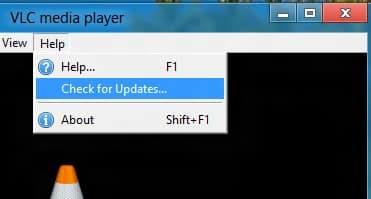
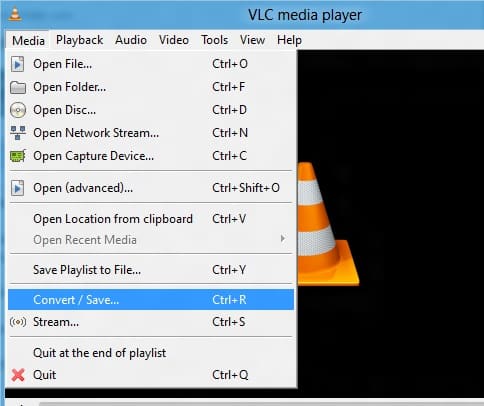


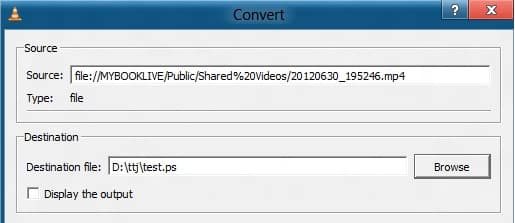
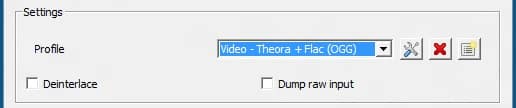
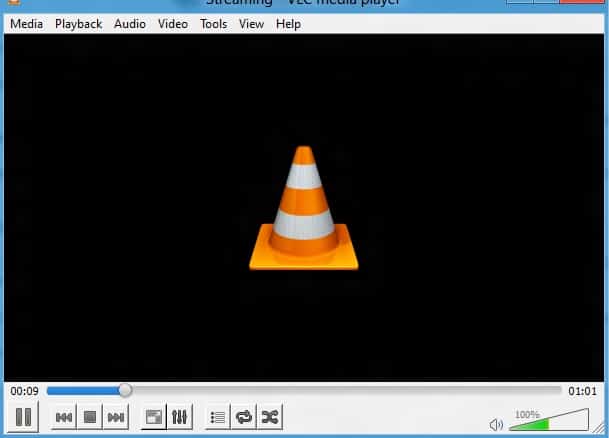
![Read more about the article [Tutorial] How To Adjust The Screen Brightness To Ambient Light – Windows](https://thetechjournal.com/wp-content/uploads/2012/08/flux-icon-asd545dg45sd4g.jpg)
![Read more about the article [Tips] Effective Plugins To Stop Spam On Your WordPress Blog](https://thetechjournal.com/wp-content/uploads/2012/10/wp-spam-ttj-logo.jpg)
![Read more about the article [Tutorial] How To Downgrade Your iPad 2 From iOS 6.x to iOS 5.x](https://thetechjournal.com/wp-content/uploads/2013/01/ios6-ios5-ipad-2-ttj-logo-512x211.jpg)