You have migrated to the operating system Windows 7 and you have problems running some of your old software? Before trying to buy new version of that same software (especially if it’s not freeware and very expensive) try to used Windows 7 compatibility wizard which will help you to resolve compatibility issues with Windows 7. In this tutorial I will show you where you can find this tool and how to use it.
To get started follow steps below
Step 1: Open Start menu, in search field type compatibility and from Start menu search results click on Run programs made for previous versions of Windows
Step 2: A window opens. Click on Next and Windows will start detecting issues with programs
Step 3: In the next window, select the program that causes the problem and click Next
Step 4: Select the option Try recommended settings and click Next
Step 5: Select the version of Windows compatible with the application and click Start the program
Step 6: If the program starts without problems click Next
Step 7: From new window choose Yes, save these settings for this program
Step 8: If you program didn’t started after Step 5, try switching to newer or older version of that same program
[ttjad keyword=”microsoft”]

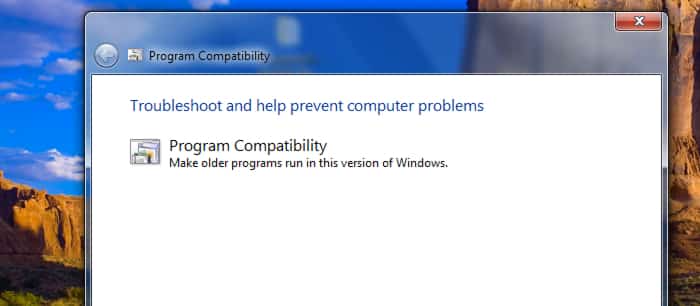
![Read more about the article [Tutorial] How To Use Chrome OS Without Buying A Chromebook](https://thetechjournal.com/wp-content/uploads/2012/11/chrome-os-ttj-logo-512x224.jpg)
![Read more about the article [Tutorial] How To Save & Send GIF From An iPhone](https://thetechjournal.com/wp-content/uploads/2016/06/Save-Gif-on-iPhone-512x307.png)
![Read more about the article [Tutorial] How To Download A Copy Of All Your Emails](https://thetechjournal.com/wp-content/uploads/2012/07/mail-offline-ttj-logo-512x211.jpg)