Sometimes we have to share a password with a friend, family member or colleague. Instead of email, there is a safer way to share passwords in just a few clicks without the person has direct access to your account. Here’s how to safely share a passwords using LastPass online tool.
To get started follow steps below:
Step 1: Login to the website LastPass.com or if you don’t have an account create one. If you want, you can also download the software or use web browser toolbar.
Step 2: Ask the person with whom you want to share your password to the same.
Step 3: To add a site whose password you want to share with someone, click on “Add Site” which is located in the left menu. Repeat this step if you want to share more than one password.
Step 4: And then fill in the required information such as the site name, URL, account name and password. Once you fill all necessary fields click Add button.
Step 5: Click “Vault” tab to see the list of sites that you have entered the data.
Step 6: Select the site you want to share and click “Share” button.
Step 7: In the “Share Items” window that opens up, simply enter the email address of the people you wish to share the password. In the message field, you can include a short message to the recipients.
Step 8: If you want that password remain a secret select Share select-box or if you want that password be obtainable select Give select box.
Step 9: You just have to click on “Share” button to send information securely.
[ttjad keyword=”best-selling-gadget”]




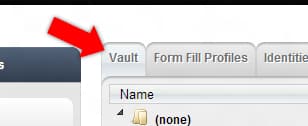

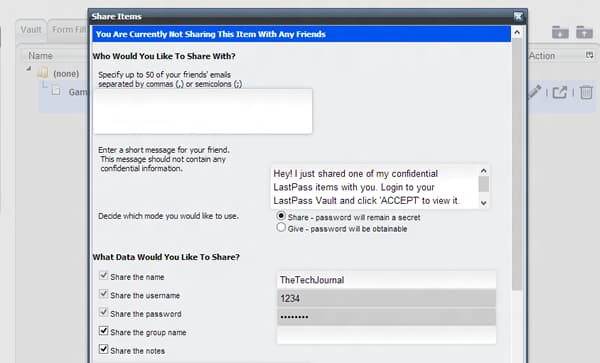
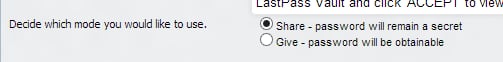
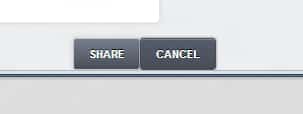
![Read more about the article [Tutorial] How To Setup And Use SVN Client In Windows](https://thetechjournal.com/wp-content/uploads/2012/03/subversion-logo-512x205.jpg)
![Read more about the article [Tutorial] How To Convert 2D Videos Into 3D With PowerDVD](https://thetechjournal.com/wp-content/uploads/2012/11/3d-cyberlink-icon-a8s78979w8798er798w7r9w7e-512x243.jpg)
![Read more about the article [Tutorial] How To Define Default Saving Format In Word 2007/2010](https://thetechjournal.com/wp-content/uploads/2012/02/word-default-format-512x229.jpg)