iPhone and iPad users often indulge in clicking away images with their devices and recording videos. The real challenged arrives when they have to import all this data to iPhoto. iPhoto then mercilessly sorts these photos and videos based on Event and date, but that’s not most of us would want them to be sorted. How about a way of sorting videos into a separate album using iPhoto?
This is quite possible with iPhoto. All you have to do is create a Smart Album in which you can then have your videos sorted and saved, apart from your photos.
To create a Smart Album, launch iPhoto and then go to the File Menu. Here, select ‘New’ and then ‘Smart Album.’ Once you click ‘Smart Album’ you will see that a new windows open up. This window essentially lets you define the parameters along which your data will be sorted.
On this window, you will see multiple drop down menus. On the left hand menu, select Photo. Select Is from the middle menu and finally, from the right hand menu, select ‘Movie.’
Through these choices, you are able to define that the iPhoto should put all your videos in this new Smart Album. Now, when you import your data to iPhoto, your videos will automatically be taken to this smart album.
You can then access the smart album under the Albums section on the left hand pane on iPhoto. You can also edit this smart album and tweak it further.
Source: CNET
Courtesy: Cult of Mac
[ttjad keyword=”ipad”]

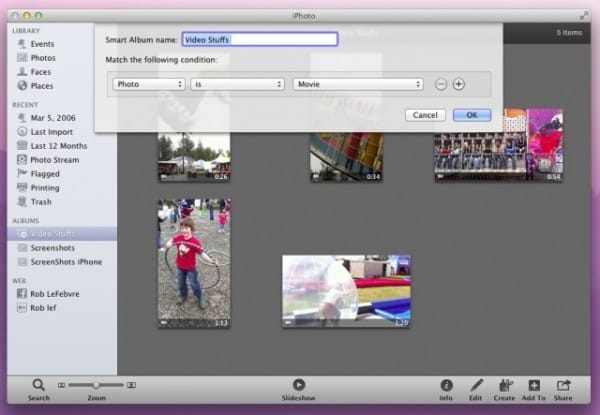
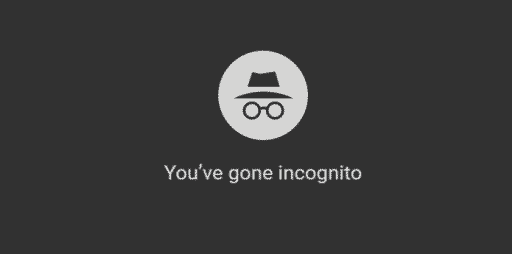
![Read more about the article [Tutorial] How To Integrate SkyDrive Inside Gmail For Sending Files Easily](https://thetechjournal.com/wp-content/uploads/2013/01/skydrive-gmail-attachments-ttj-logo-512x245.jpg)
Pingback: 1productive