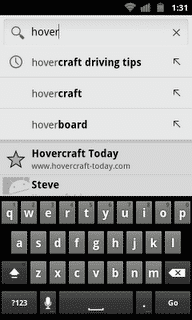Google has released its official Blogger application in the Android Market for Android powered smartphones. This program lets people bang out copy, and take photos with their phones, from directly inside the app–and then either publish their words and images straightaway or save a draft for later. Posts and drafts can be viewed directly in the app or, by way of a quickly accessible menu, in a browser.
Users can also use the application to capture photos and include them directly into your post. The app will take care of uploading the photo via Blogger. Users also have the choice of choosing existing pictures from the gallery.
Key features official Blogger app by Google:
Multiple accounts and blogs: You can easily switch between different accounts and blogs that you have author rights to. Simply choose your account and blog and you are all set to go.
Write and save/publish: You can write a post, assign labels, and then either save it as a draft or immediately publish it. Saving as draft is handy if you need to wait until you have Internet connectivity.
Photos from camera and gallery: If you see something interesting, you can take a photo directly from the app and include it in the blog post. You can also browse your gallery to include the ones you like.
Sharing to Blogger from gallery or browser: Blogger is one of the available sharing options. If you come across a photo in the gallery, or a website while browsing, you can share the content to the Blogger app directly from the sharing menu.
Share location: You can share your location by activating the location bar and selecting the correct location. This information will be included in your post.
View saved/published posts: By switching to the List View, you can view all your drafts and published posts that you wrote using the app. By performing a long-press on a published post you can invoke a menu that includes the option to view your post in a browser.
Download Blogger App For Android from Android Market.
Thanks
Click On Ads To Buy Android Phones