Android 2.3 based custom ROM for HTC Droid Eris which is known as KaosGingerbread is updated to version 6.This new updated version comes with Bluetooth, WiFi, Lights, Radio, G-Sensor and Audio.If you want to install Android 2.3 Gingerbread on your HTC Droid Eris then follow the step by step instructions posted below.
Warning: Flashing custom ROM may brick your device so do this all at your own risk.
The steps are as follows:
Step 1: Download KaosGingerbread ver.6 zip file (51 MB) and copy it on your Eris SD card.
Step 2: Now Connect your device to the computer and copy the downloaded file(kaosgingerbread-v6.zip) to SD Card root.
Step 3: Reboot your HTC Droid Eris into Recovery mode.
Step 4: In the Recovery mode, select “Wipe data & cache” option.
Step 5: Apply “kaosgingerbread-v6.zip”.
Step 6: Reboot your device.
That’s it,now enjoy the Android 2.3 version on your phone.

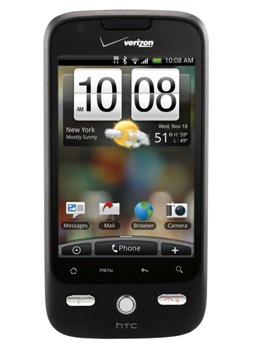

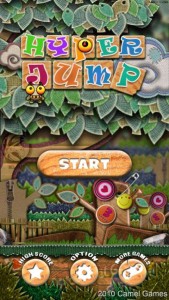
It doesn’t have Market listed in the apps.
Don’t do it. No Android Market, runs very buggy and is PAINFULLY slow. Having a very difficult time reverting after this installation.