Android is one of the most promising mobile platforms currently available on the market.There are couple of ways to install apps in your Android phone.The first way is by installing applications through the online Android Market, which we have already covered and The second way is to manually install APK applications developed using the Android SDK on your Android phone.
To install APK applications on your Android phone do the following:
1: Go to Applications—> Settings –> Applications—> Turn ON “Unknown sources”.
2. Download the required app in APK file format (ends with extension .apk) from internet.
3. Copy the .apk file to your android phone’s SD Card.
4. With your android phone go to “Home”—> “Applications”—> “Market”.
5. Search for “AppsInstaller”. From the results list, choose “AppsInstaller” by ModMyMobile.com.
6. After installation is complete, run the app. Apps Installer will automatically scan your SD Memory Card for APK files in it.
7. Tap on the app and go ahead with the installation.
That’s all.
Click On Adds To Buy Android Phones

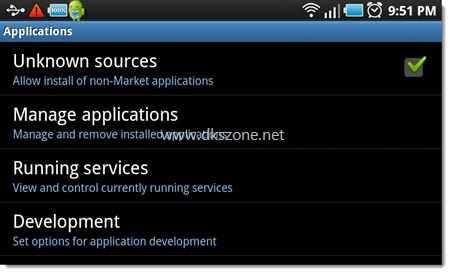

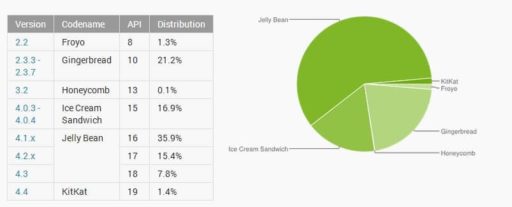

Only if it was this easy for att users!!!!!!
Thanks so much, this seems to work for my Samsung Galaxy Tab. I can now have the Kindle App sign in page appearing on my Galaxy Tab/ I will try Nook and Adiko as well.
it didnt open. stoped unexpectedly
I’m having problems installing .apk files. sometimes they say they installed, but there’s no sign of them on the tablet (a coby kyros 7024) and other times they won’t install period…is this because i don’t have an SD card? or is there another reason?
whre i can found the app installer???
samsung galaxy mini s5570!!!
i dont have Settings –> Applications on my lg km900 and i dont have Market what i can do ?
When I am on the internet, on my LG android device, and I try to open something up, for instance, comments on the facebook pages or at my work I have dedicated website, I am not able to open it? Any ideas?